by Sarah Cage
Microsoft Visio Alternatives (6 Best Free Online Flowchart Software) - Microsoft Visio is, without a doubt, one of the best diagramming and vector graphics tools. It is part of the Microsoft Office suite. Often times, people use it to create flowcharts, org charts, and building plans. Likewise, data flow diagrams, floor plans, and of course, all professional diagrams. It has a plethora of shapes, templates, layouts, and designs.
Contents
To many people, Visio is the paradise of visual modelling requirements. This is no lie, as we have seen the complexity of its features and the functionalities this app alone brings. But, it is quite saddening and unbelievable. Microsoft Visio is still one of the least diagramming apps used out there. The reason for this, if you will ask us, is not far-fetched. This app is very expensive, if not outrageous, even for an ordinary home user. Thestandard version costs $300 while thepremium version costs $590. This is more than what most people will be willing to settle for. But the question is, why do you have to spend so much on a single app when you can get the free equivalents?
In this article, we will be highlighting the best free Microsoft Visio alternatives.

Draw.io is very easy to use. It is an online-based platform. It is not even necessary to have an account there before you can use their services. It supports web browsers such as Chrome OS, Firefox, Internet Explorer, and many more. All you need to do is to visit their website and select the directory you will like to save your diagrams. That’s all. Additionally, Draw.io has many up-to-date templates for you to choose from. You can use the templates to do your basic design. It also has full cloud support. You can synchronize your work into it. The cloud support includes Dropbox, Google Drive, and Github. Although, Draw.io is not that complex compared to Visio. But its ability to save files on Google Drive, Dropbox, and Github, makes it top-notch.
Pros
· It does not need any online membership at all before accessing it
· It supports various types of web browsers including the popular Chrome OS
· It allows you to import and export Microsoft Visio file extensions with ease
· You can synchronize files from Dropbox, Google Drive and many more
Cons
· Talking of comprehensive tools, it is quite limited compared to Microsoft Visio
· It can take you a lot of time before you can get used to the interface
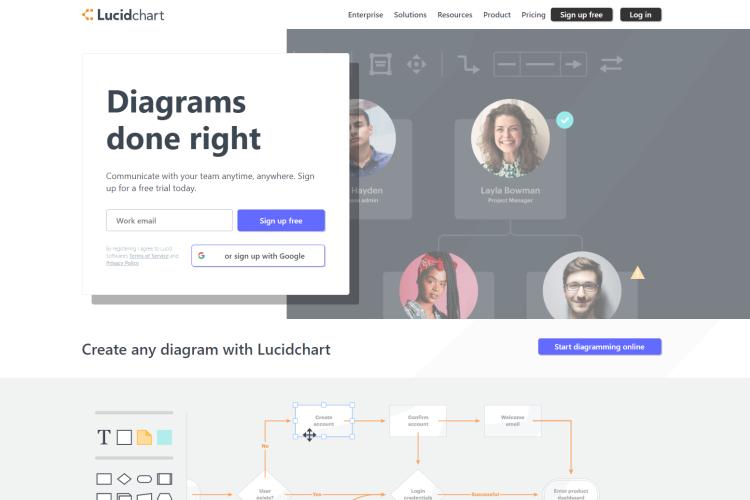
LucidChart is another web-based site for online free Visio alternative. It is more like Draw.io but more of enterprise-focused. And it has more than cloud storage. LucidChart has its own customized user interface. It also has a slick appearance which feels both functional and professional. But, you have to create an account with them, unlike Draw.io. You can also log in with your Google account, likewise your Office 365 account. Once you do that, you will answer a questionnaire. The questionnaire will tell them about your experience with LucidChart. This, in the long run, will determine your level of expertise with the software. And with that information, it will make them decide the kind of user interface you are most likely, to begin with. There is a range of options for students, teachers, and IT professionals on LucidChart.If you have used Microsoft Visio before, LucidChart allows you to import Visio documents to their platform so that you can have a wider range of templates to choose from.
Pros
· Sharing of LucidChart files and documents with other users is very easy
· You can also control how other users edit or view your documents
· You can invite your team of workers to work with you
· The drag-and-drop interface is made available
Cons
· There are limitations for being a free user
· There is also a limit for the number of items you can display on a single flowchart
· You can only open up three active documents in a month
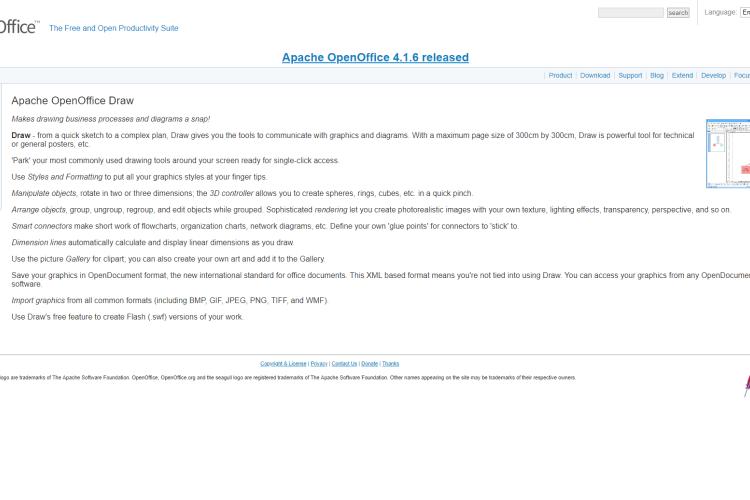
This powerful application by Sun Microsystems is arguably the best alternative to Microsoft Visio. It was first released in 2002 but was later shut down in 2011. It was after that time, it got sold to Apache. Apache, since then, has made it open source and completely free for the public. This has attracted a significant number of app developers from all around the globe, therefore, making the app better and nicer. OpenOffice, under Apache, has remained quite popular in the diagramming world. It records over 100,000 downloads daily. Also, to make life easier for ex-Visio users, OpenOffice has incorporated a free replacement for Visio, called Draw. This will make any ex-lover of Visio to feel at home on OpenOffice. This app, Draw, allows you to create and sketch diagrams, plans, and of course, flowcharts. Although there is no perfect replacement for Visio, it is still possible to create some nice-looking professional diagrams using Draw.
Pros
· It is free for life- no advertisement, no trial limitations.
· The app features a user interface that is almost identical to Microsoft Visio
· It is open source, meaning, there will be new developments from time to time.
Cons
· It does not support Chrome OS
· The app isn’t web-based

This app is an excellent choice for users who are looking for a Visio replacement that is powerful, and at the same time, free. LibreOffice also shares a bit of history with Apache OpenOffice. It was among the applications released by OpenOffice.org in 2010. As with OpenOffice, LibreOffice is an open-source alternative to Visio. It runs on all popular operating systems. Starting from Windows to Mac, and finally, to Linux. The most popular system OS known to mankind. This app has recorded over a hundred million downloads since it was first made public. LibreOffice Draw is also a wonderful alternative for users looking to create diagrams and charts without going through the registration process of Office 365. However, you should not confuse this LibreOffice Draw with OpenOffice’s Draw. It is two different things, entirely. The former is a vector graphics that allows you to form different shapes and objects using connectors while the latter is used to create and sketch diagrams. LibreOffice Draw has a similar user interface with Visio and OpenOffice Draw. It allows you to create images and diagrams for tracking productivity. Additionally, the Draw can be used as a PDF editor.
Pros
· It has smart connectors which allow you to track objects and point easily.
· It looks quite similar to Visio
· It is open source
Cons
· It does not support Chrome OS
· The user interface is outdated
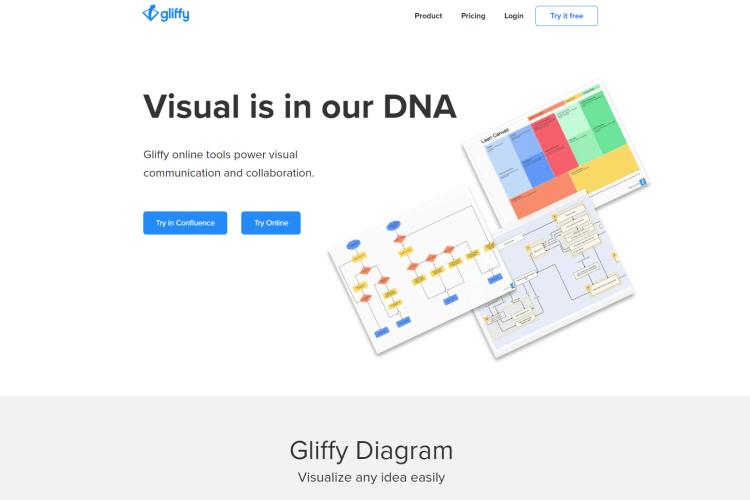
As stupid as the name might sound, Gliffy is arguably one of the best diagramming tools out there. It works fully on the web browser. It makes use of HTML5 for its designs. It works on both desktop and mobile platforms. When it comes to speed, it is extremely fast. It allows you to drag and drop objects around the working environment easily. It also allows you to set custom themes and colors which makes your work look professional, clean, and fun, at the same time. You can never get bored using Gliffy. The interface really makes sure of that. Additionally, it supports Google Drive services, therefore, allowing you to save your work anywhere and anytime. It looks like a cloned-Visio, even in general appearance. You should know this. Gliffy isn’t free totally. There is a 14-day trial for anybody just starting. After then, you will have to pay $7.99 per month. In comparison with Office 365, Gliffy is still costlier. Undoubtedly, you are way better off with the free alternatives. But if you are a professional, chances are that you might want to consider it considering the awesome features you will get with the paid version.
Pros
· It is extremely fast and snappy
· Everything is web-based, which means, you don’t have to download any silly app
· It supports Google drive synchronization
Cons
· The premium version is more expensive than the popular Office 365

It is similar in a way to Gliffy since it is web-based as well. But this app is much more than that. Creately is centered on Visio’s utility. It is designed to create a clean flowchart, diagram, and nice-looking designs for both businesses and classrooms. This app is relatively simple. It strives to make things easy and nice. And it presents the good-looking charts and diagrams that you might use for your presentation. This app also features a wide variety of collaboration tools and smart connectors. It is surprisingly fast. It is five times faster than any other Visio alternatives that you have seen. Also, it is made up of several lines, pre-made shapes, and color palettes. However, Creately isn’t free forever. It gives you access to a trial version for some time before it locks you out. However, at the same time, it is not too expensive compared to other Visio alternatives out there. It is $5 per month and $49 per year. It is very cheap, even compared to Gliffy. Creately also has a desktop app which you can get for $75. And it includes a full year of free unlimited upgrades.
Pros
· You can work comfortably on it.
· It offers both web and desktop services.
· It is meant for professionals and fun purposes
Cons
· There is a limitation to the free version
· It does not support Chrome OS
· The desktop app is way more expensive
Also, we have other Microsoft Visio alternatives out there that we might not be able to cover here. But, we will provide you with a comprehensive list of all of them so that you can check it out yourself during your leisure time. The list includes Dia, yEd Graph Editor, Google drawings, Pencil project, Ardoq, and finally, Diagramly.
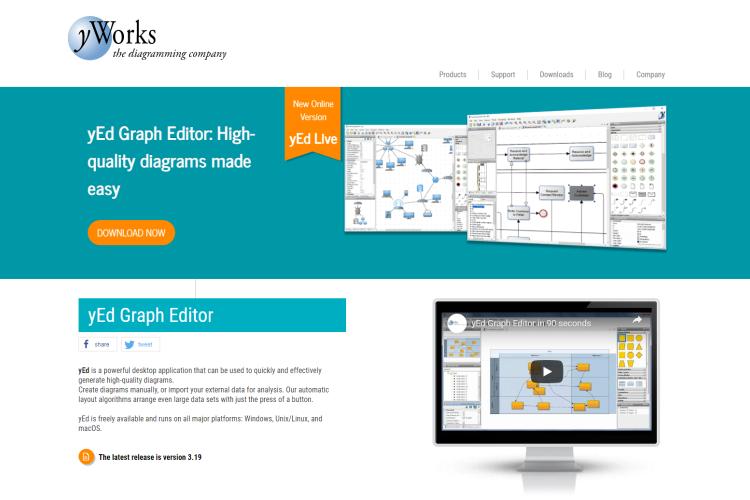
yEd Graph Editor is a brilliantly made diagramming too made by a German company called yWorks. The software is one of the best alternatives for Microsoft Visio.
yEd Graph Editor comes with tons of customization options that users can choose from to create what they want with ease. With an easy to use user interface, it takes none special expertise to use it. One impressive thing about the program is that you can import files from any source, even from Microsoft Visio, and modify the file. In addition, it is also very easy to create custom flowcharts on the program. yEd Graph Editor allows users to export their finished works in a lot of file formats like PDF, GIF, HTML, and lots more. The fact that the program comes with custom layouts and diagrams makes it even more fun to use.
yEd Graph Editor is not only a web-based software, but there is also a desktop application you can download and install. The desktop application is available only for windows OS. You can download the desktop application from the software’s official website
Pros
· Easy to use interface and highly versatile program
· Lots of customization options to choose from
· Supports file importing even from Microsoft Visio
· Has desktop applications users can download
Cons
· MacOS and Linux have no desktop application
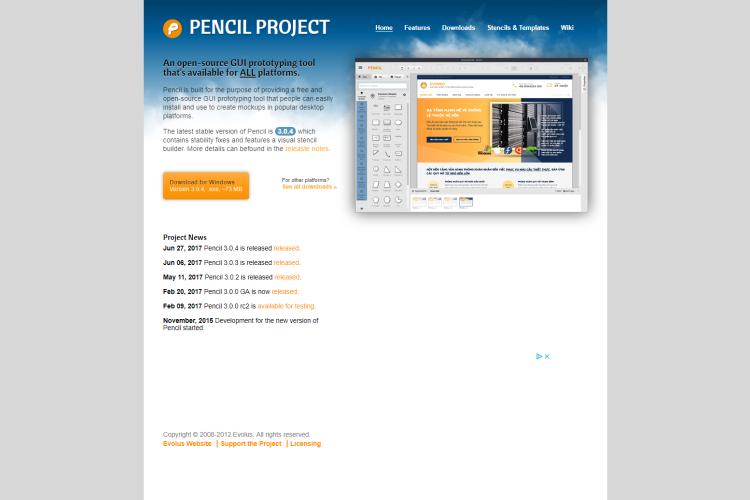
Pencil Project is another superb Microsoft Visio alternative with millions of users all over the world. It allows you to create and map flowcharts and diagrams easily. It is an open source application and has one of the best easy to use the user interface of all the programs on this list.
One of the best things about the program is that it is always receiving updates. These updates make sure it is able to handle anything a user wants with encountering an issue. The program has lots of diagraming features and options which users can use to create or modify a file.
Pencil project comes with pre-set templates and stencils which users can choose tomodify rather than start a diagram from scratch. You do not have to download the software and install before using the program. Although it does not have a web-based application, it has an extension which you can install on your computer’s browser. The extension is available only for Mozilla Firefox browser. With the extension, you can create and work on any diagram whenever you want.
Pros
· User-friendly interface
· Lots of diagraming options to choose from when creating diagrams
· Receives regular updates
Cons
· It does not have a web-based application
· Unavailable for Chromebook users
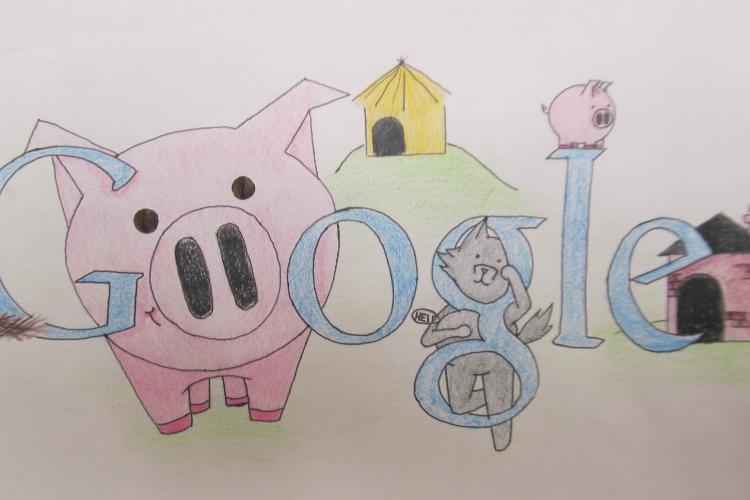
Pretty much every tech gadget or software that has google as part of its name always delivers on what it promised. Google Drawings is a visualization software and is one of the best Microsoft alternatives you can use. The software is Google’s response to Microsoft’s Visio just like they did with Microsoft office.
Google drawings is a web-based application that allows users to create diagrams, flowcharts and lots more. You have to create and log in to an account before you can begin to use the application. Like all Google software, Google drawings has supports for other Google products which users can use to make their experience even better. The application supports Google drive syncing. Once you sync your Google drive with the application, it will automatically back up your work on Google drive. The Syncing also allows you to pick up where you left off on a new computer.
The application comes with custom templates of different charts and graphs which you can use and modify.
Although Google drawings is a web-based application, it has an offline Chrome application which you can use without the internet. You can visit the Google chrome store to get the app.
You can also use Google Drawings on your smartphones though it is not a standalone app. The application can only be accessed through your device’s Google Drive app. In case your device does not have it, you can download it from your device’s app store. it is available for both iOS and Android smartphones.
Google Drawings is also available for offline use on computers. To use it offline, you need to download a plug-in for your chrome browser.
Pros
· Google software is always improved and regularly updated
· Has both web-based and a desktop application
· Has a Spell-checker
· Supports Google drive syncing which automatically backs up your work
· ChromeOS supported
· Has support to search for images from the internet
Cons
· Google drive syncing requires an Internet connection
· Limited file exporting options
· Difficult to use for first timers
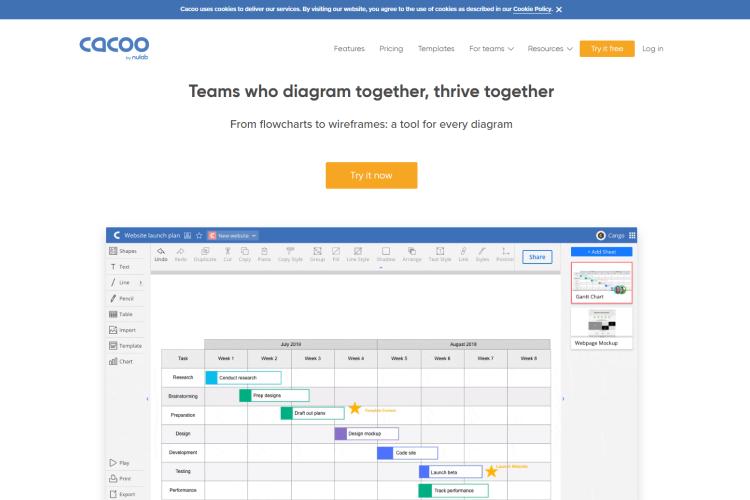
This is a really good Visio alternative that comes with real-time work editing. It is one of the best team diagraming software. This is because regardless of where a team member is located, he or she can contribute to the work via the comment option. This makes brainstorming ideas between team members easy and without stress. The real-time team interaction feature is the best and most important thing about Cacoo.
Cacoo also allows team leaders to delegate roles and give permissions to team members. There is also a very effective notification AI that delivers work alerts to each member.
Teams can export their finished work to different collaboration tools or convert it to an Image URL.
Cacoo has a subscription plan which users must subscribe to to enjoy the full features of the program.
Pros
· Easy to use interface
· Users can play and view their work as a presentation
· Users can export their diagrams by embedding them as an image URL in a website
Cons
· Some icons are clustered together, hence difficult to use
· Pre-set shapes template library very small
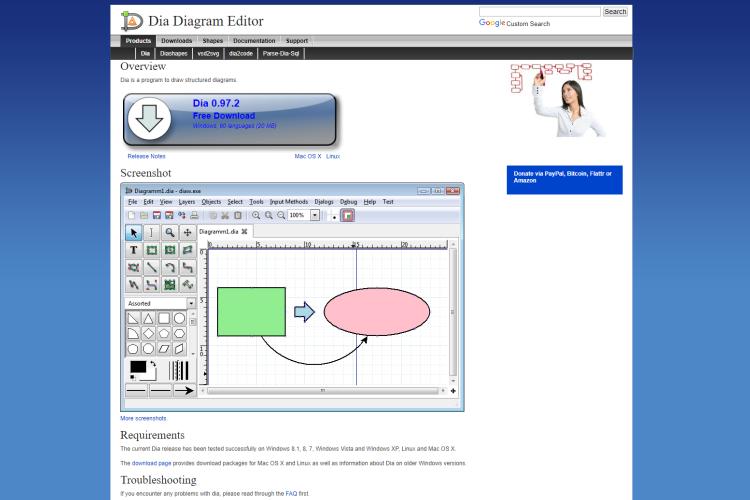
Dia is another visualization software that can be used asan alternative to Visio. It is a desktop application but does not have a web-based application. It is also not available for people using Chromebook device or Chrome OS in general. There are other Visio alternatives if you want a web-based application or if you are using a Chromebook.
Dia allows users to create impressive diagrams and presentations on Windows, MacOS and Linux computers. There are many shortcuts and options users can use to make their work faster and easier. The user interface can be sloppy and it is a bit outdated.
Dia also allows users to import pictures and graphics in a lot of popular formats. Users can now use these imported items for their diagramming work.
Pros
· Can import and export in lots of formats
· Users can use Phyton scripts on Dia
Cons
· The user interface is not that current i.e. outdated.
· Not suitable for professional use because of lack of extensive tools
You can download the software for your computer HERE.
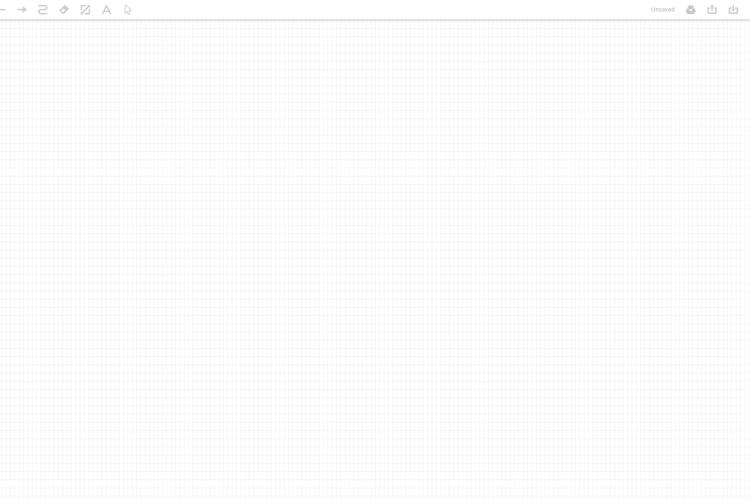
Simple and easy to use, ASCIIFLOW is one of the fastest diagraming online tools. It is not suitable for professional use or advanced diagramming. However, if you are looking for a way to create fast, simple and brilliant diagrams, ASCIIFlow Infinity delivers.
The web-based application allows users to sync their Google Drive account with the application. This means users can automatically back-up their work. Users also have the option to change the format of their diagrams. Keyboard Shortcuts can also be used on the application.
Pros
· Supports Keyboard Shortcuts which can make diagramming faster
· Fast and easy to use
· Supports syncing with Google Drive account
Cons
· No advanced diagraming features
· Limited export formats available

GraphViz has been around for some time. it is one of the popular alternatives to Microsoft Visio. While professionals can use the program, it isnot that perfect for professional work. This is because GraphViz only focuses on the amount of data users need to enter. It does not have lots of customizations tools for diagrams and graphs. The coloring options available are also very limited. As a result of this, GraphViz is only useful when you are only concerned about data and not the looks.
You can export the finished graph and diagrams in some file formats. The fact that GraphViz is one of the oldest Visio alternatives, one would think it would be simple to use. The reverse is the case though. GraphViz is very difficult to use. It takes some getting used to before you can work with speed on the program.
There are lots of other Microsoft Visio alternatives you can choose from if you want something more professional. The few drawbacks side, GraphViz is a reliable tool to use.
Pros
· Export and imports in lots of popular file formats
· Good for simple works
Cons
· difficult to use as a first timer
· Not the best option for professional works
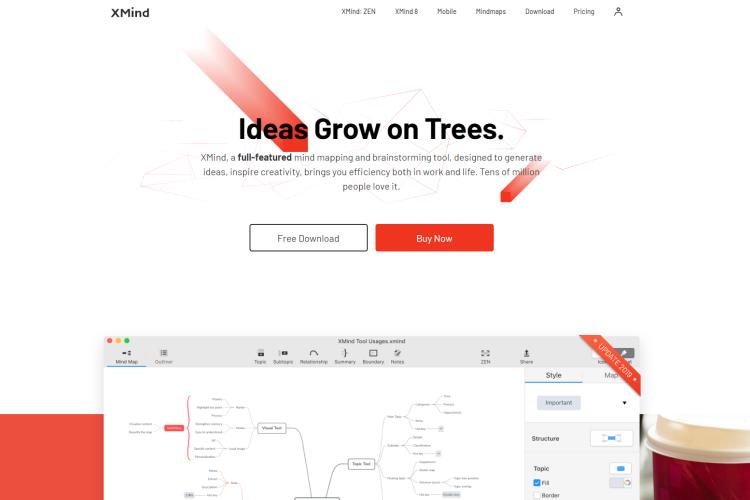
XMind is a good diagramming too users can use to create diagrams, graphs, charts, etc. Xmind has excellent mapping features and options. It also supports some keyboard shortcuts. There is also a huge library of shapes and elements to choose from.
One major turnoff is that users are forced to subscribe to the premium plan. This is because although there is a free trial, all works done in the free trial mode have XMind watermark. This means you cannot use the finished work for professional purpose. To remove the watermark, you have tosubscribe.
Pros
· Superb mapping features
· Tons of shapes and elements to choose from
· A good number of templates to start with
Cons
· Free trial diagrams and graphs have XMind watermark

About Sarah Cage
Sarah Cage is an accomplished education writer known for her insightful and engaging work in the field. With a passion for empowering students and teachers alike, she has made a significant impact through her thought-provoking articles and research papers.
 |
 |
 |
 |
Popular Posts