by Sarah Cage
Best Overclocking Software for Windows PC in 2023 - The performance of your PC has slowed down to a large extent? One likely reason for this is the large amount of power exerted by some components. When this power is excessive, slow performance could occur. A factory setting that’s limited could also reduce performance. What to do to manage this situation? Perhaps it is time to overclock it.
This, you can do with the aid of an overclocking software. An overclocking software would make your system work more efficiently. Already familiar with the concept of overclocking? Good. In this article, we have compiled a list of the best out there. It’s your first time coming across this concept? You are still in the right place. We won’t dive into the list right away. Read on to understand what overclocking really entails.
Contents
Overclocking involves resetting the components of a system. Doing this would cause them to function faster and harder than they were designed to. The result of this is a faster and more efficient PC. This of course only occurs when the overclocking process is rightly done.
Here’s a little backstory to why overclocking is necessary. The components of every system come with a factory setting. To prevent these components from getting exhausted, they’re set to work at a certain speed. This though does not prevent that factory setting from slowing things down. There are two things you can do when things slow down with your system. The first is choosing to upgrade or replace that component. The other is choosing to increase the output of the system’s output.
Now, this is where an overclocking software comes in. It can improve the performance of the components of a system. An overclocking software works by increasing the clock rate of a component. This way, it would run at a speed that is higher than the manufacturer designed it to. In most cases, the components overclocked are the CPU and GPU. Other components can however be also overclocked. An overclocking software carries out the overclocking operation for you. This way, you do not have to worry about doing it right or not. You also do not have to worry about causing damage to the components of your system.
Yet, it is important to note that a CPU whose output has sped up would use more energy to work. This would cause it to produce a lot of heat. This additional heat would require an additional cooling to prevent damage. If this cooling is not made available, the system could become unstable. The system might also develop a blue screen. To avoid these damages, provide additional cooling for the system. This would help to cool down the heat and prevent the system from overheating.
Nobody wants to deal with a PC that responds and functions slowly. Therefore sticking with the factory setting of a PC for long periods of time is not very feasible. It is only a period of time before one gets tired of dealing with a not so efficient computer. As stated earlier, the components that often need overclocking are the CPU and GPU. These two components are essential to a computer’s efficiency. So, going in search of the best overclocking software for them is a no-brainer.
After installing the overclocking software and giving the go-ahead, the overclocking process begins. All you have to do is sit back and wait for it to finish working its magic. You do not have to look elsewhere for which software to use. Below are the best 10 overclocking software for your Windows PC.
Getting an overclocking software from the internet can be done without hassle. Also, many of the overclocking software is available for free download. This article will help you cut through the noise of the many overclocking software out there. We have put together a list of the best ones. All you have to do is to read on and choose which works best for your computer. Let’s get right to it!
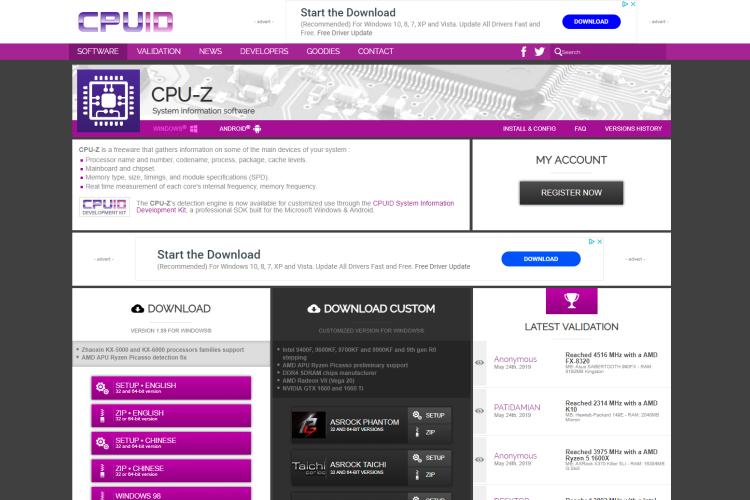
Looking to overclock your processor, system and Graphic Card? The CPU-Z and GPU-Z are a must-have. This software not only does overclocking right. It also shows you the system’s performances, before and after overclocking. You can also observe the analytics of your system. You have access to reports about your motherboard, GPU and processor.
CPU-Z: What this specifically does is to provide you with all processor related info. It also provides info on the hardware working with the processor. Details you can get with the CPU-Z include
· Clock rates
· Voltage use
· Oscillations
· Cycles
· Cache levels
· Graphics output speed.
GPU-Z: This one is specific for the graphical hardware of the system. It allows for the monitoring of the graphical hardware configurations. The GPU-Z also maintains graphics card related info and settings. With it, you can observe the size, temperature, memory clocks, GPU clocks and more.
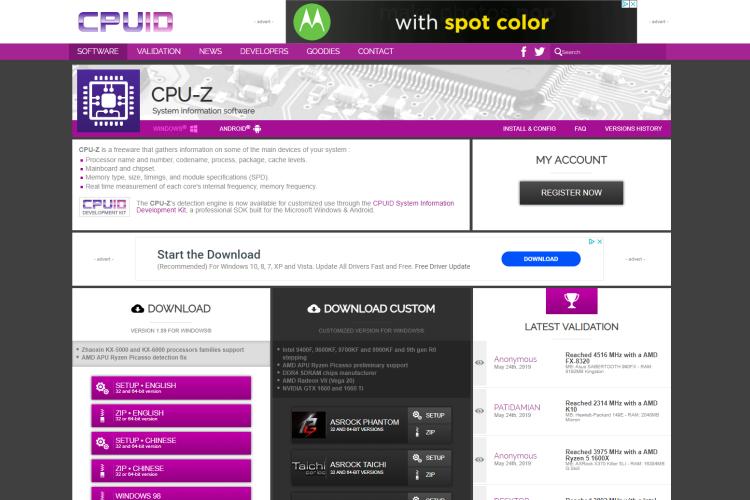
EVGA Precision X is one of the most used overclocking software out there. The reason is not far-fetched. It is convenient to use and proven to be very effective. It is popular in the gaming world. Gamers use this software to improve their gaming experience. This is because it greatly improves hardware performance.
Pros
· It allows for editing of the system’s memory and GPU clock offset.
· It supports up to 10 individual overclocking setups.
· Easy switching between all 10 setups
· Increases fan speed voltage
Con
· It is not compatible with all kinds of graphics cards. It supports only the Nvidia Graphic Cards
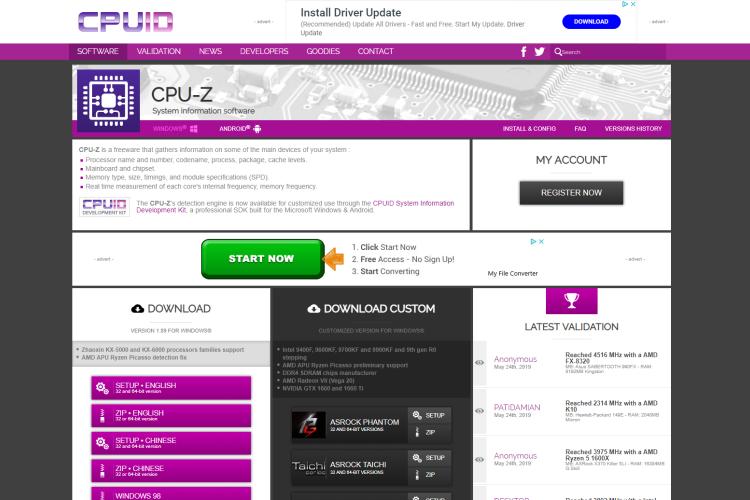
You would love this software especially if you own an AMD processor. If you don’t have one, you can download it for Windows. It is one of the easiest to use out there. It is suitable for both tech enthusiasts and newbies. It is possible to choose what features to work with according to your skillset. The AMD Overdriveis known for its simplicity in design and easy to use interface. It allows for overclocking through the changing of fan speed and RAM frequency.
Pros
· The speed and voltage of the CPU can be adjusted
· Live status monitor that makes monitoring the overclocking process easy
· Instant assessment of the system’s performance after the overclocking process
· For specific applications, it is possible to create customized profiles.
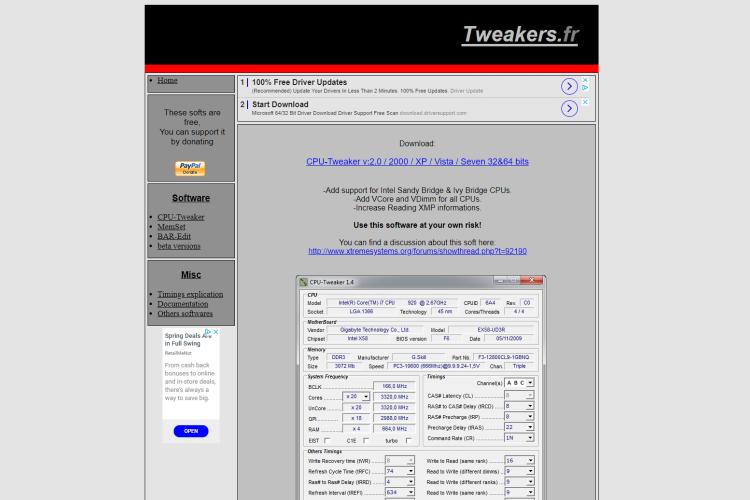
These two are one of the most advanced overclocking software out there. This does not mean they are not available for free download. They are absolutelyfree! If you are already familiar with overclocking, then this is for you. The MemSet and CPU-Tweaker could be quite complicated for those who are new to the world of overclocking.
The CPU-Tweaker is limited in the fact that it’s not compatible with many processors. It is compatible with only processors with embedded memory controllers. Examples of such are AMD Phenom, Intel Core i3, i5, i7 and so on. Have any of these? Then you can go ahead with overclocking your system’s CPU and memory. If you have neither of those, you can go for the MemSet software. It has just about the same professional features your PC needs.
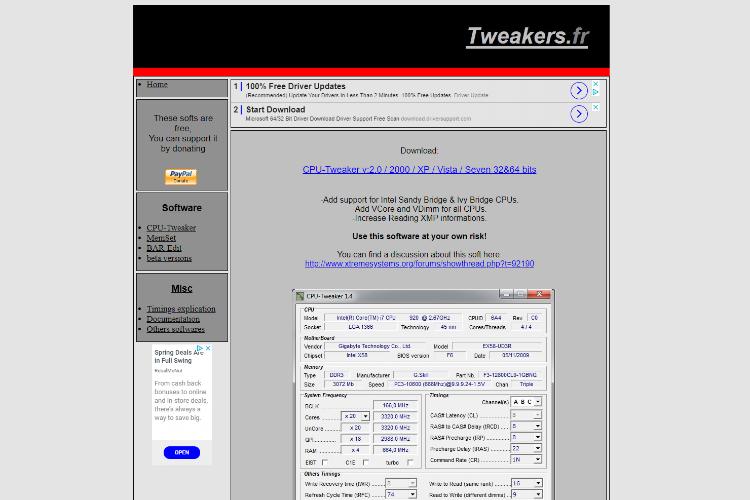
The MSI-Afterburner is one of the most recognized software out there. As you would find, it rightfully deserves that title. As the case is with every other software on this list, it is free. It is also beginner friendly. This is because it makes overclocking veryeasy for total newbies to navigate. With it, you get to be in total control of your graphics card. You also get a full overview of your hardware.
Pros
· It supports all kinds of graphic cards
· There is access to complete information about the PC and its performance
· It is easy to use
· Ability to control fan speed
· Ability to adjust GPU voltage
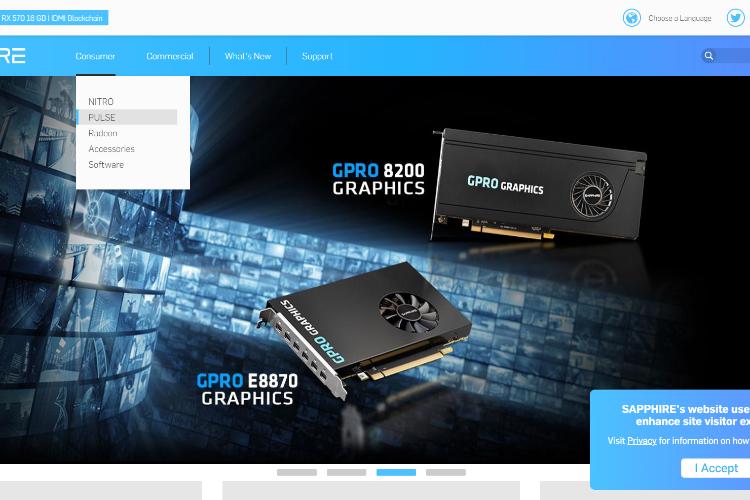
This GPU overclocking software mainly supports AMD graphic cards. Still, it supports a wide range of others too. Amongst these are the Radeon Graphic Cards, from the older versions to the R9 Fury series. Changing the GPU core clock is easy with the Sapphire TriXX Utility software. This is also the same for the video card memory clock and voltage.
It equally comes with a Hardware monitor. This hardware monitor displays how the overclocking process is affecting the computer. This allows for easy monitoring of the stability of the system’s performance.
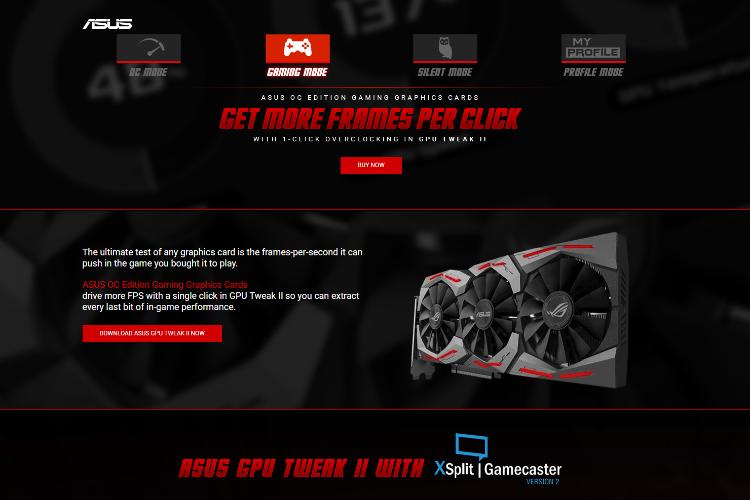
This might be the first choice of overclocking software for ASUS users. It is only right to opt for a product made by the brand of your computer. The Asus GPU Tweak has visually appealing aesthetics and a simple interface. This way, changing the graphics card’s core and memory clock, voltage is made easy.
You might, however, have to install separate software for the monitoring of other features of the PC. This includes features such as stability and temperature.
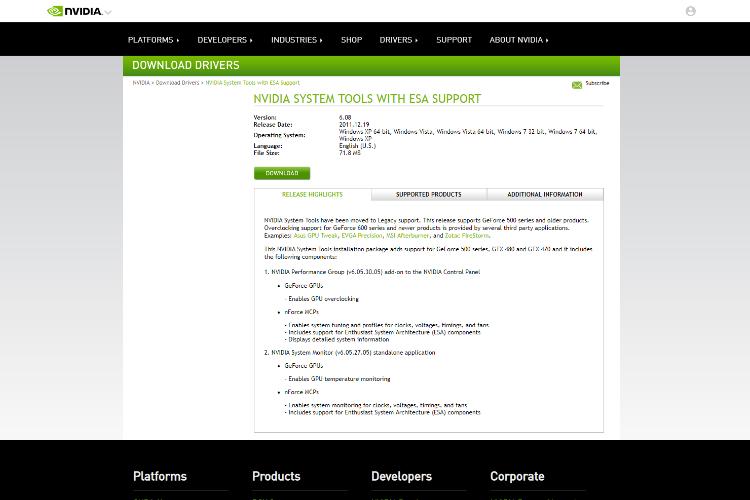
While its primary function is to display graphics card related info, this application is also used to overclock GPU. The process is not complex as it has a simple user interface. NVIDIA Inspector, however, has certain limitations. Monitoring the temperature or stability of the system is not possible with this software. A tool that can be used to check the temperature is the HWmonitor. For checking the stability, make use of tools such as 3DMark, Memtest86+, and Prime95.
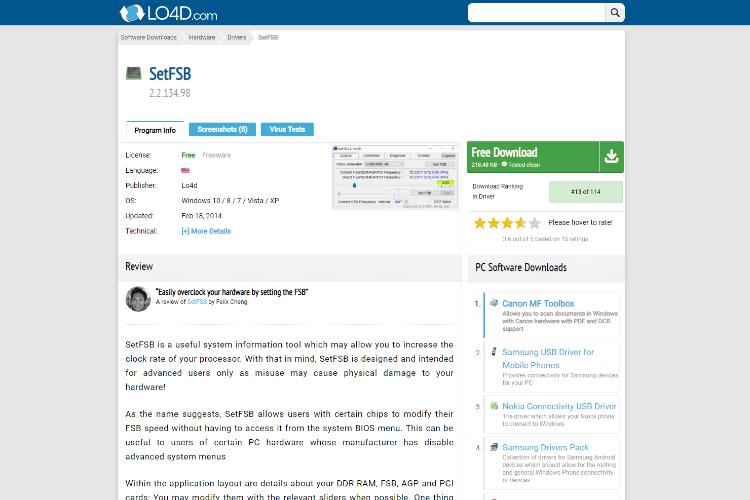
The SetFSB has a feature that distinguishes it from all other software on this list. This unique feature is that it is capable of changing and adjusting the Front Side Bus (FSB) of a system. It is the FSB that connects the CPU of a system to its main memory. Making the right adjustments would boost the performance of a PC.
This is where SetFSB comes in. It boosts the performance of the PC by increasing the speed of the FSB. The speed of an FSB normally varies from 60 MHz to 400MHz. The higher the speed, the better it is for your system.
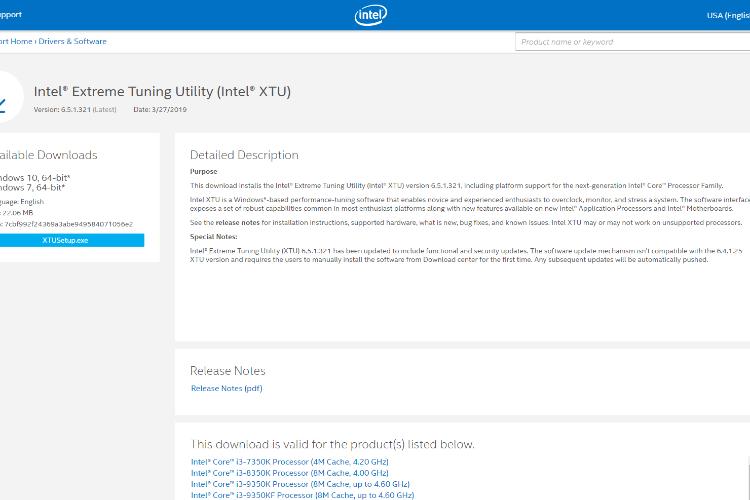
The Intel XTU software is suitable for both overclocking newbies and pros. It is the best tool for those who own Intel processor and hardware. It allows for easy monitoring of a computer. Observing changes after overclocking is also made easy.
As with other software, changing the memory, voltage of the system is enabled. It has a manual tuning tab to this effect. There is also Stress Test modules that can be used todetermine the stability or not of the system. If users forget specific overclocking settings, there is a Profile option that allows for saving of settings.
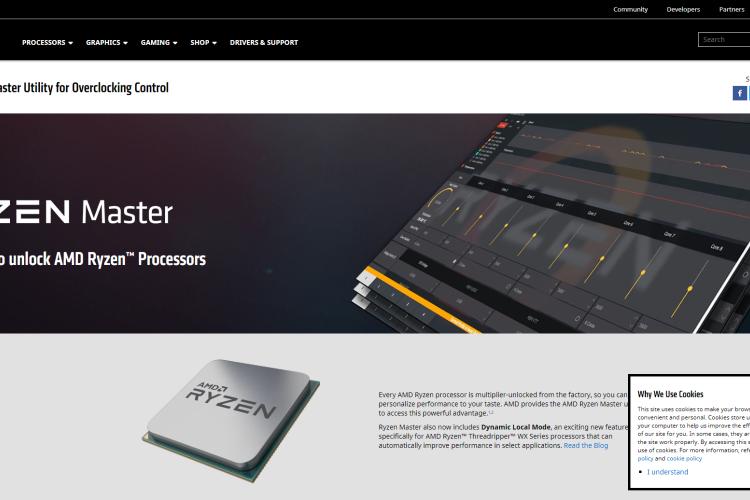
Key Features:
AMD graphics cards are very popular with games. This is because a lot of them provide a smooth gaming experience. The interesting thing about them is that they do not cost too much. Because of these, it is not surprising to see there are many AMD overclocking software in the market. One of this software is AMD Ryzen Master.
AMD Ryzen Master is a very useful overclocking software although it is not being used that much. One reason is because people know little about the software. AMD Ryzen Master allows users to control a set of many processor clocks in real time. Here are some of the functions:
You can overclock your system or change all the factory settings of your AMD processor.
Note: All the activities and tweaks available to you depend on the version and how up to date your processor is.
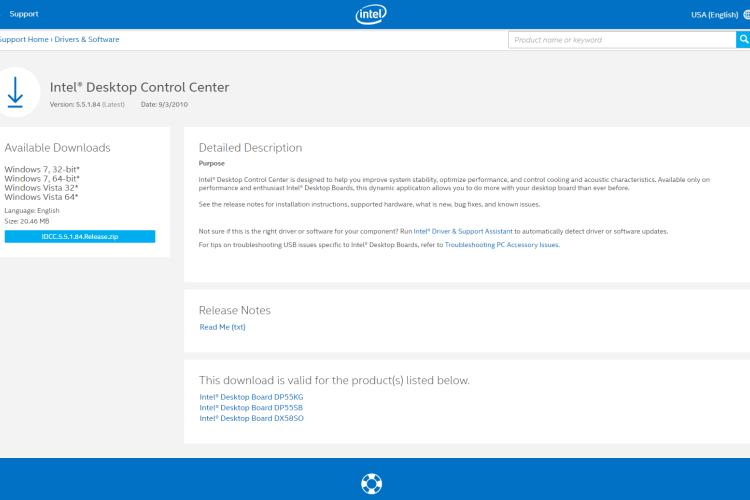
Key Features:
Intel system hardware can be very frustrating. This is because most of them are low powered when compared with other different hardware.
Intel Desktop Control Center is a software you can use to enhance the performance of Intel chips. In fact, the Intel Desktop Control Center is official software.
It was created by Intel when they saw the need to have an overclocking software for their processor. Intel Desktop Control Center is quiteeffective. The advantages it offers can be seen in the changes it makes to a system’s output when it is working.
There is a single-click overclocking feature on the program. There are also a bunch of memory and processor controls and tweaks. Users also have the ability to test any new tweak they want to use before applying it on the system. There is a section where users can get a detailed report of any issue the processor is having. They also get how to solve the issues.
Key Features:
These tools are actually different software from different manufacturers. These type of software only affect people who had to tweak with their system ’ motherboard. This means if you changed your system’s motherboard at one point or the other you can use these tools. If you do not fall under this category, you can check out other overclocking software on the list.
When a request for a system motherboard is sent to a manufacturer, they do not only build the motherboard. Because the motherboard is a spare part, they also add some tools to enhance its performance. These tools are only window OS based.
The tools all differ depending on your system’s manufacturing company or brand. For instance, ASUS has AI Suite and TurboV tools on spare motherboards. They make sure the spare motherboard is compatible before sending it back. MSI has different software that is only compatible with their motherboards. they call it OC Genie Hence, there are lots of motherboard tools.
These tools are available for download from your motherboard brand’s official website. Knowing which motherboard tool to overclock your computer can be stressful. There is the software you can use to easily identify the motherboard tool you need for your system. For instance, CPU-Z will give you a detailed report on the type ofmotherboard tool for your system.
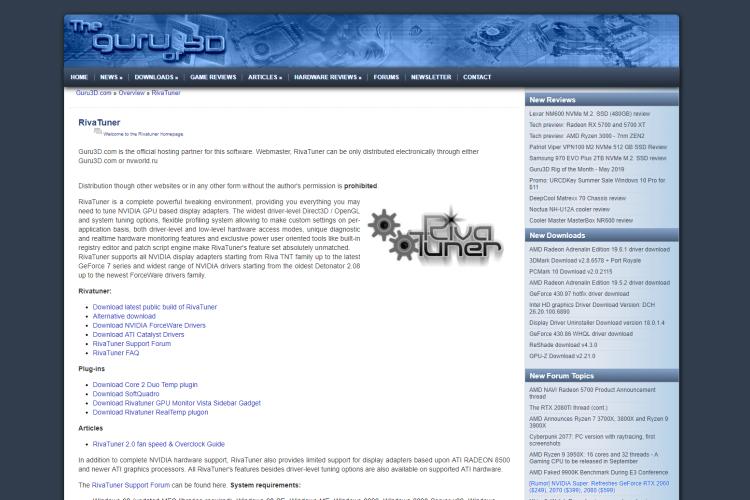
Key Features:
Riva Tuner got its name from Nvidia graphics cards produced in the late 90s. Riva Tuner is an all in one overclocking tool that supports and control ATI and Nvidia Cards.
It is one of the best overclocking software you can use if your system has any Nvidia or ATI chip in it. with the software, you have unfettered access to overclock your system’s GPU. You can also tweak your shader clock’s speed and even the system’s memory. You also have access to control your system’s fan performance. There are other features on the software you can try out too like the Overlay option.
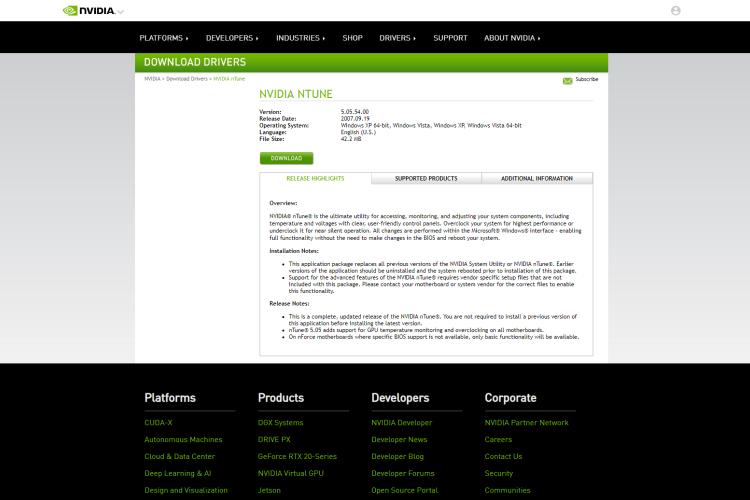
Key Features:
The important thing every PC owner should take note of is what kind of driver they install on their PC. The need for drivers or software for graphics cards will always come up. The dangers of using unauthorized drivers can damage your system. The best and safest drivers and software are the official ones. This is because there are a lot of processes a graphics card perform.
nTune is more like an add-on software that adds a new settings panel to the original Nvidia Control Panel. Nvidia graphics card are one of the best for gaming. Nvidia laptops come with a control panel you can use to tweak your laptop’s performance. There are no overclocking options on the control panel hence the need for nTune.
nTune gives users the ability to tweak their system’s graphics card performance. It allows users to adjust the ultimate clock speed of their system’s processor.
The best thing about it is that it is official which means no kind of tweaking on it can damage your system. Because it is official software, you can also be sure that it is packed with lots of tools.
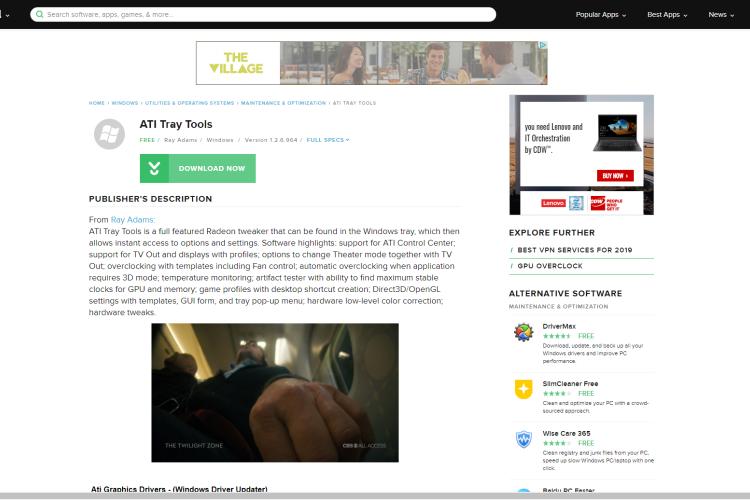
Key Features:
It takes little space on your system’s tray so you might not even know you installed it. The best thing about the software is that it is always receiving new updates and very easy to use.
With this software, you can overclock your ATI card when you run the program. ATI tray tools make overclocking easy. There are pre-set overclocking settings on the program. there are also different profiles for you available as soon as you install the software. You can also tweak your system’s 3D output settings with the software.
ATi users also have a graphics overclocking software called Catalyst Control Center. This gives users access to an overdrive section. There, they can tweak their system’s performance. The GPU and graphics memory speed of their system can be enhanced in the overdrive section. They can also tweak the speed of their system’s fan.
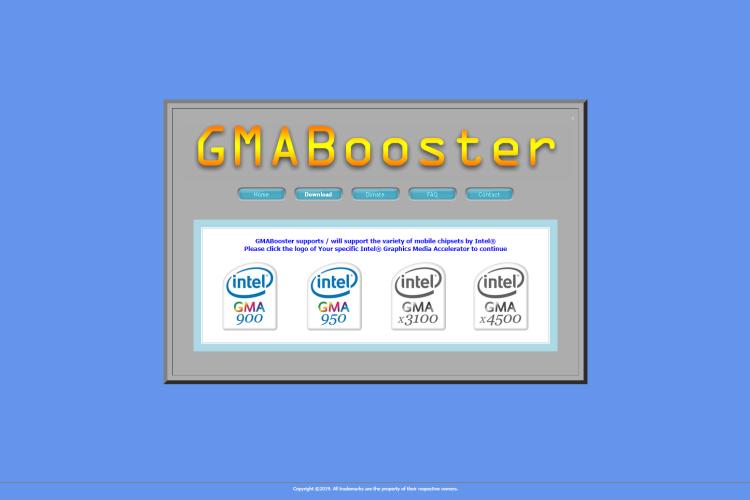
Key Features:
Intel GMA Booster is another software that you can use to improve your computer’s performance. Intel integrated graphics card can be hard to deal with as a gamer. This is because they offer dynamic experience depending on the kind ofgame being run. As a result, the need for these overclocking software becomes paramount.
This software is only available for people that are using Netbook systems. The current versions of Intel GMA Booster support GMA 900 and GMA 950 graphics chipsets. If you are using any chipset other than these two, wait for future updates. The wait won’t be long because there are plans already in place to support chips like GMA X3100, X4500 and so other ones.
These graphics enhancing software will improve your system’s performance.
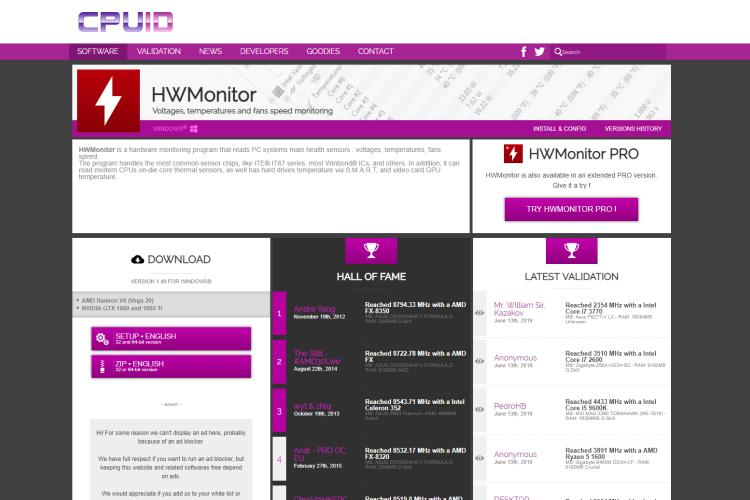
Key Features:
HW Monitor is an impressive software created by the same developer who created CPU-Z.
CPU-Z is one of the few software that can overclock any system you use it on. it will do this without any performance issue ensuing. As a result of this, it is safe to say using HW Monitor or installing the software is definitely worth it.
It is more of a guide on how to use overclocking software. It provides you with all detailed and relevant information about your computer. With this information, you can now decide where you want to boost.
HWMonitor makes sure you know exactly how your system is holding up when running any application. HW Monitor has overclocking information like fan speed/temperature and graphics card performance.
An overclocking is not complete without stress testing. There is some software you can use for this process. They are:
Prime 95 and Memtest86+ have been around for some time. IntelBurnTest is not an official software that is, it is not developed by Intel.
All three of them are designed to stress your computer’s processor and memory.
Graphics stressing is not important but you can still do it. Some effective software to use include Furmark, Dirt II Demo, and lots more.
You no longer have to keep dealing with the slow functioning of your PC. Improving the performance and speed of your system is only a few clicks away. Download and install any of the overclocking software above to get a better experience while using your system. They are the best out there and are totally free.

About Sarah Cage
Sarah Cage is an accomplished education writer known for her insightful and engaging work in the field. With a passion for empowering students and teachers alike, she has made a significant impact through her thought-provoking articles and research papers.
 |
 |
 |
 |
Popular Posts