by Sarah Cage
Best Voice Changer Software For Discord in 2023 - Discord is known to be one of the best chat applications with which gamers communicate with each other. It is a free app that can work both on your phone and PC. The services Discord offers are the voice and text-based services which in turn enhances easy communication between its users.
It appears that most gamers now use voice changer apps to change their voice while conversing on Discord. For private reasons, some make use of these apps to hide their identities while others use them to catch fun and get excited. You can change your voice easily through these voice changers from male to female (vice-versa), create robot/anime voice and many more. Using these apps are so much fun that you would not want to lose out.
Contents
Here is the best voice changer that will help you change your voice on Discord.
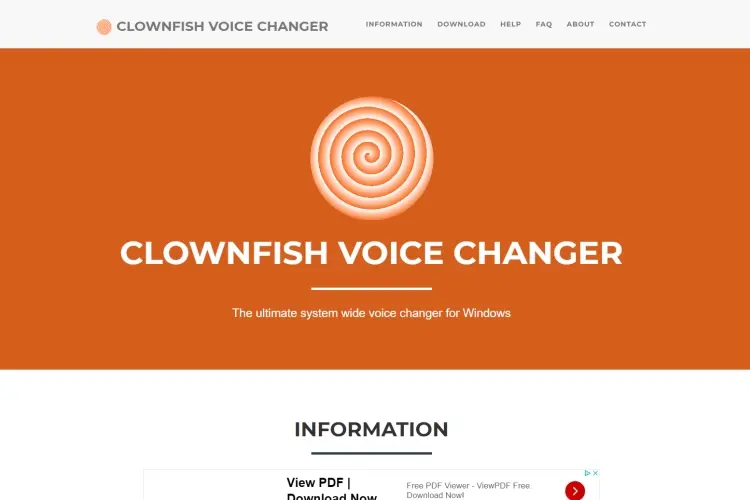
Clownfish is a free application and one of the best voice changers you can use on Discord to change your voice. You can install this app only on Windows PC and if it is installed on your system, all apps that use your microphone will have the same effects of your changed voice. ClownFish can modify your voice on Discord as well as other apps like Steam, Skype, TeamSpeak, Mumble, Overtone, Hangouts, Viber, ooVoo, and more.
ClownFish produces voice changer effects which include; Alien, Atari, Mutation, Robot, Clone, Fast Mutation, Slow mutation, Male Pitch, Female Pitch, Baby Pitch, Helium Pitch, Radio, Transformer, Genji, Optimus Prime, Jigsaw and Custom Pitch which you can alter the slider to suit your taste.
This app is very much easy to use and install. It's free to play pranks and joke around with your friends and you can as well use it to mask your identity. Therefore, it is highly recommended for you.
Features
· Simple installation and easy to use.
· In-Built Sound Management.
· Interesting Voice-effects with custom effects option.
· Provides Music Playlist option to add Background Music
· Supports Virtual Studio Technology plugin.
· Supports all Window version (32- and 64-bit)
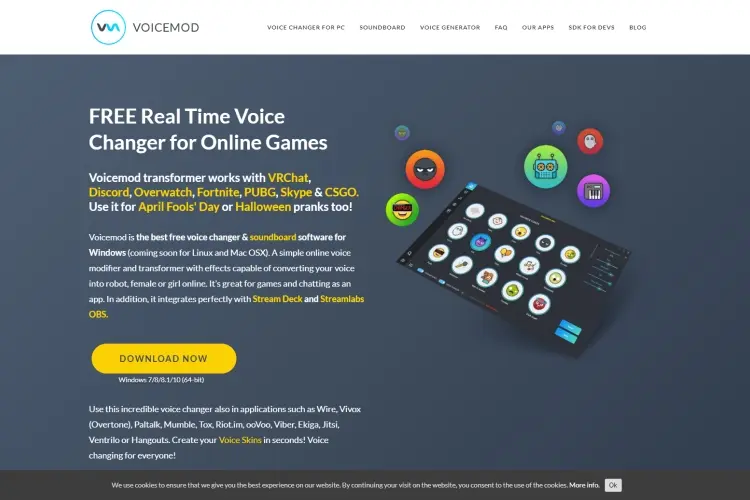
Voicemod is one of the best and most popular voice changer software you can use to change your voice on Discord. This app is a very powerful voice changer, easy to use and offers high-quality sound effects. To create the best funny moments and troll your friends and gamers with a scary, robot or deep satanic voice changer, Voicemod will do this for you. It does not only work for Discord, but you can also use it for most of other voice chat apps like PUBG, Hangout, Skype, Mumble, Fortnite, Bebo, TeamSpeak, and more.
This app works on Windows 7, 8, 8.1 and 10 (64-bit). You can get a free trial of this app but it has limited voice effects. To get full voice changer effects, you have to buy the pro version which costs $14.99.
Features
· Vast of voice effects to choose from.
· Very easy to operate.
· Provides a custom soundboard (Meme Sound Machine) that helps you to load sounds in WAV or MP3 (works with Pro version).
· Support Windows PC (64-bit).
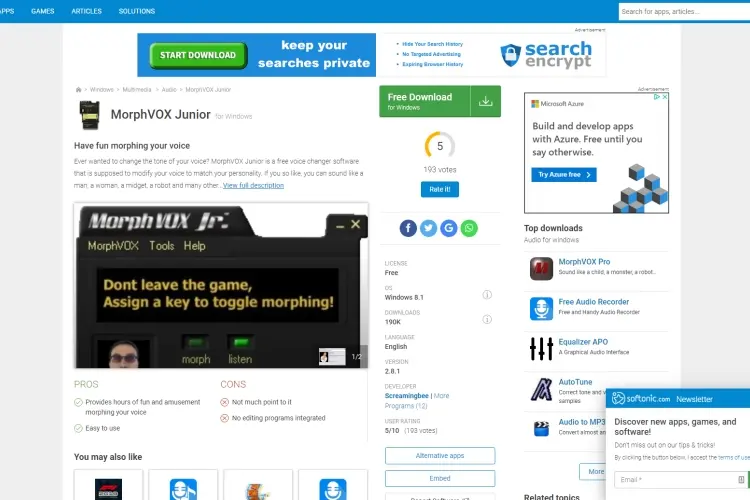
Another free voice changer program you can use for Discord is MorphVox Jr. With this app, you can change your voice into whatever you desire like a robot, man, child, woman or other voice effects it supports. It modifies your voice in real-time as you speak into your microphone or any other audio output device.
MorphVox Jr has a built-in voice and sound effects and gamers find it very easy to use to play tricks and catch fun. This software has a ten-band equalizer and with it, you can add custom sound effects and tune it to your voice. You can alter the audio files you have initially recorded with MorphVox Jr.
However, the setup of this app seems a little bit complicated, but you will get to enjoy its quality effects after installation. It works on Windows operating system and it is completely free to use.
Features
· Provides Built-in voice and sound effects.
· It is a completely free app.
· Boasts of a ten-band equalizer.
· You can alter recorded audio files.
· Offers superior voice-learning technology for gamers.
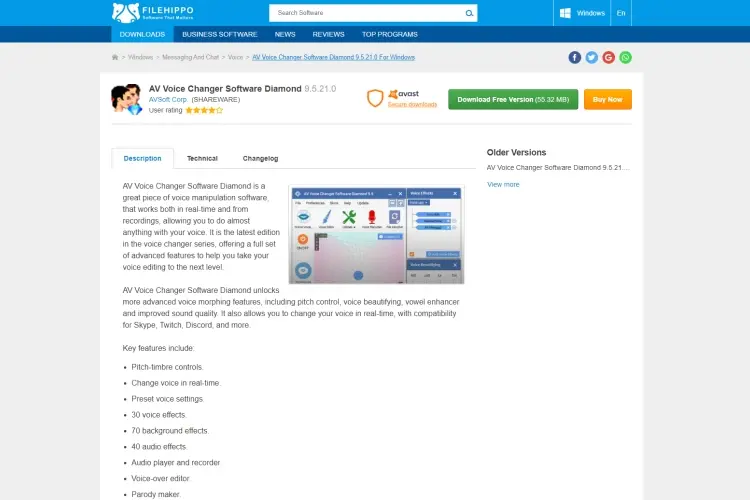
AV Voice Changer voice changer software is recommended for your service on Discord. It is distinct from other voice changer apps as you can record, edit, cut and convert audio files. This app enables you to professionally modify your voice to your desired choice. With AV Voice Changer, you can edit your voice to make it sound older, younger, deeper, higher, and robotic or in any way you like. Besides, you can use its voice mimicker to mimic other people's voice effects including Celebrities.
This app offers advanced virtual driver technology which makes it compatible with virtually all VoIP programs and online chat apps. If you are interested in using this software for Discord, it is designed in three different versions which include; Basics ($29.95), Gold ($39.95) and Diamond ($99.95) - depending on the quality and your budget. Though a free trial is available, you will have to purchase any of these three versions to continue usage.
Features
· You can record and edit your morphed voice.
· Offers advanced virtual driver technology.
· Alters your voice in different dimensions - older, younger, deeper, etc.
· You can modify every characteristic of your voice easily.
· Uses the Windows platform.
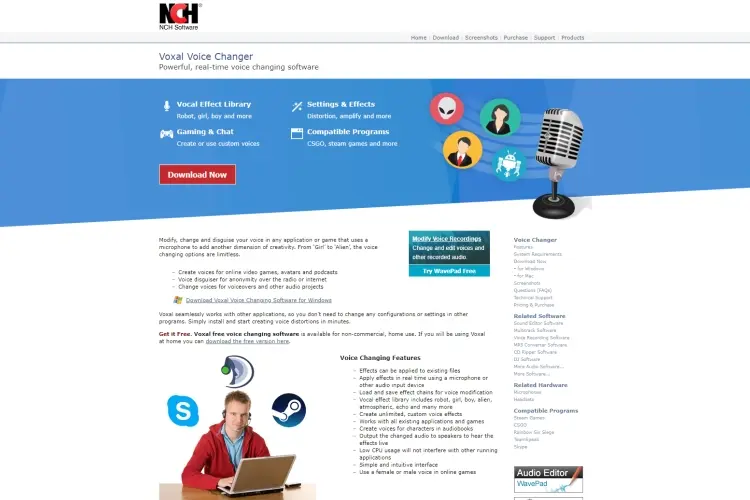
Voxal Voice Changer is a free and powerful voice changing software which consists of a pack of voice changing features. It enables you to modify voice recordings just like AV voice changer and apply effects to the recorded audios. Voxal is a free app and it gives you access to a wide range of voice effects (like an alien, robot, boy, girl, echo, and more) or creates unlimited custom voice effects. You can apply effects in real-time using a microphone or any other audio output device. Whenever you use this app with Discord, you will get to use it in real-time and there's no delay in timing so you can communicate on Discord without sounding out of sync.
This app is lightweight and it does not affect your FPS while gaming. It also works on Skype, Hangouts, and others. It operates on Windows 7, XP, Vista, 8, 8.1 and 10 (64-bit), Mac OS X 10.5 or above.
To use this software, you will have to restart your PC after installation and choose the voice you want afterward. As mentioned earlier, it has a free version for non-commercial, home use.
Features
· A powerful voice changer app with tons of voice effects.
· You can record audio and apply effects to recorded audios.
· You can adjust the settings and order of vocal effects in the effect option.
· It works with other all existing applications including Discord.
· You can playback your recordings and save them on your PC.
· It works on Windows (64-bit) and macOS platforms.
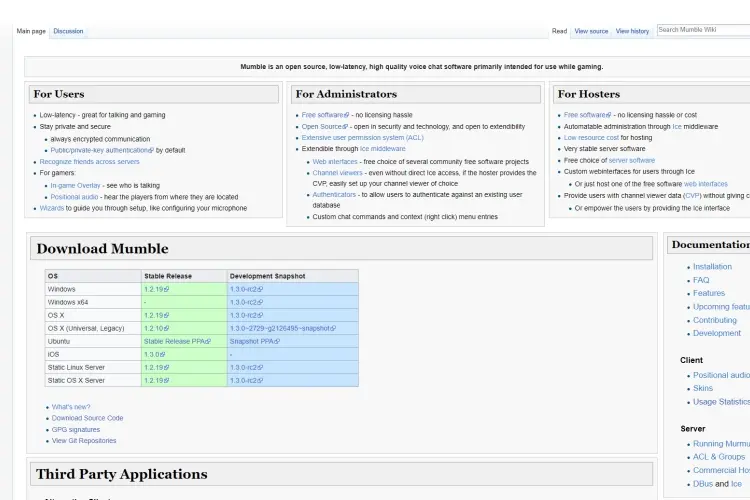
If you are looking for a high-quality voice chat software for Discord, Mumble is recommended for you. This app is an open-source, great for talking, playing pranks and having fun with your friends while gaming.
It is a voice over IP (VoIP) and uses client-server design which enables you to recognize and chat with your friends across servers. Mumble allows you to keep your privacy and makes you secure.
Mumble is a free software for download. It works on Windows and Linux platforms. After downloading the software, Wizards are there to guide you through the setup.
Features
· An open-source, low-latency software
· It has an in-game overlay which allows you to see who is talking.
· Offers Positional audio feature which enables you to listen to players from where they are located.
· Makes your communication always encrypted.
· Operates on Windows and Linux platforms.
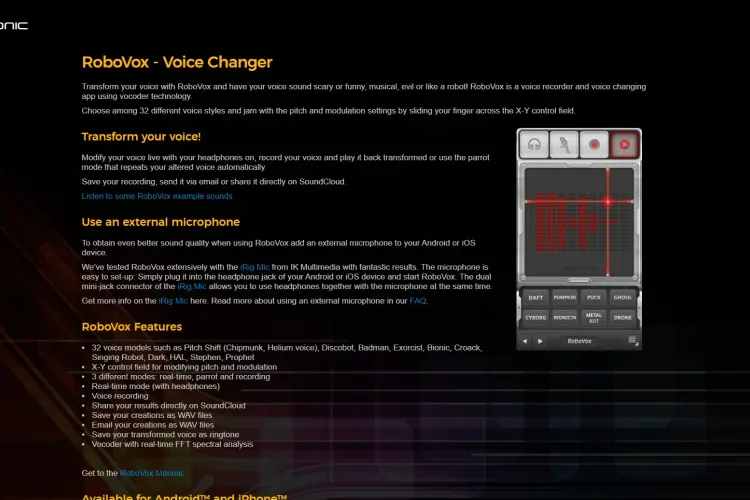
Robovox is a discord voice changer app that works on Android and iOS mobile devices. You can modify your voice into scary or funny, musical, evil and robotic sounds while gaming. This app is a voice recorder and voice changing app using vocoder tech. You can get to choose 32 different voice styles using Robovox. If you want to get a better sound quality when using this app, you need to add an external microphone to your Android or iOS device.
Robovox has three different modes which include; recording your voice and play it back being modified, the parrot mode that repeats your modified voice just like a parrot and using the app live with your headphones.
Robovox app comes with some free voices. To unlock more voices, you can buy with in-app purchases.
Features
· Offers three different modes: parrot, real-time and recording.
· Provides 32 voice models which include; Pitch Shift, Discobot, Badman, Prophet, and more.
· You can share your production directly on SoundCloud.
· Provides X-Y control field for altering modulation and pitch.
· You can save, email your productions as WAV files and use them for ringtones.
These Discord voice changer software are the best you can use to have fun and play tricks with your friends. Do well to check out these amazing apps and compare the fascinating features embedded in each. If you are a shy type or private kind of gamer, these voice changers are good for you. Most of the applications are free to use while you have to purchase some to get improved quality version.
Feel free, explore and enjoy!

About Sarah Cage
Sarah Cage is an accomplished education writer known for her insightful and engaging work in the field. With a passion for empowering students and teachers alike, she has made a significant impact through her thought-provoking articles and research papers.
 |
 |
 |
 |
Popular Posts