by Sarah Cage
Contents
In this article, we introduce a list of top 10 free registry cleaners for Windows operating system.
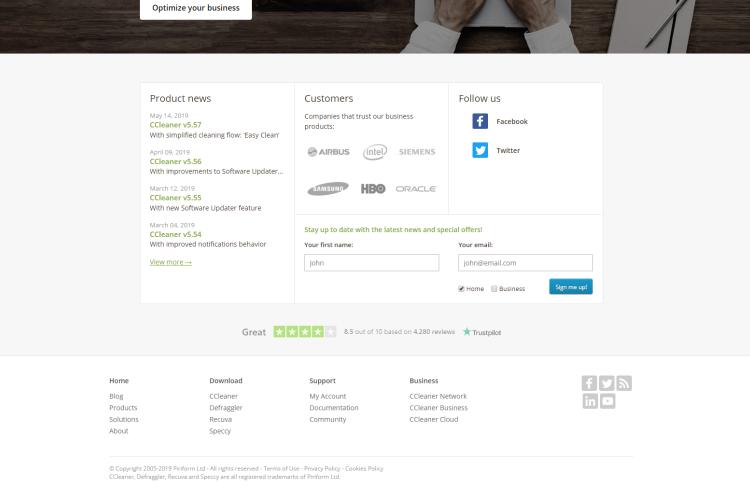
CCleaner is a free registry cleaner tool by Piriform used to delete registry files from windows registry that no longer exist. The software application is built with user-friendly interface and informs user to back up the registry before deleting files from the windows registry.
CCleaner is one of the best-known PC optimization software applications. There are two ways to install CCleaner software from an executable file and from a portable version. CCleaner comes in two versions one is a free version and the other is a paid version.
Free version of CCleaner includes computer optimization by deleting unused files from PC to optimize speed and privacy protection by deleting tracking files and browsing data. Paid version, CCleaner pro, includes automatic clearing of browsing data, real-time monitoring of junk files, and keeps up-to-date.
The main features of CCleaner software tool are:
● Optimizing PC speed by fixing registry
● Automatic registry cleaning
● Cleans hard disk space from junk files
● Backup registry
● Clears browsing history automatically
● Software updating
● Tools to uninstall programs
● Hard disk Defraggler
● File recovery
The CCleaner is compatible with Windows 7, 8, 8.1, 10, Vista, XP, Server 2008, Server 2003, Windows 2000, NT, ME, and 98 64-bit versions are supported
Download CCleaner from the website
https://www.ccleaner.com/ccleaner/download
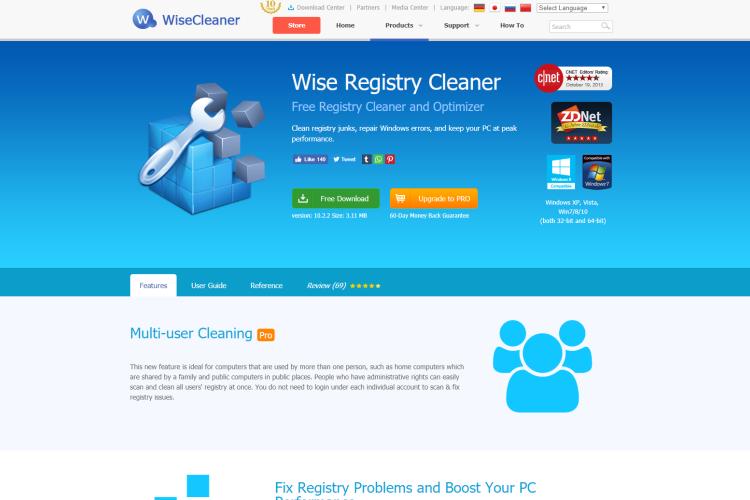
Wise Registry Cleaner is a user-friendly software tool that is used to clean registry entries and its interface looks visually good as compared to CCleaner in appearance. A free version of wise registry cleaner includes cleaning scheduler, automatic backups; restore points, different types ofregistry scans (fast scan and deep scan). A pro version includes multi-user cleaning, boosting PC, system tuning up or optimization and customized cleaning.
The main features of Wise Registry Cleaner are:
● Categorized display of errors
● Automatic registry backups
● Automatic registry cleaning
● Scan scheduler
● Fix registry
● Boost PC performance
● Regular cleaning
● Command line to run registry cleaner
● Registry defragmentation
● System tune up
● Optimize system settings
The Wise Registry Cleaner is compatible with Windows 7, 8, 10, Vista and XP 64-bit versions.
Download Wise Registry Cleaner from the website
https://www.wisecleaner.com/download.html
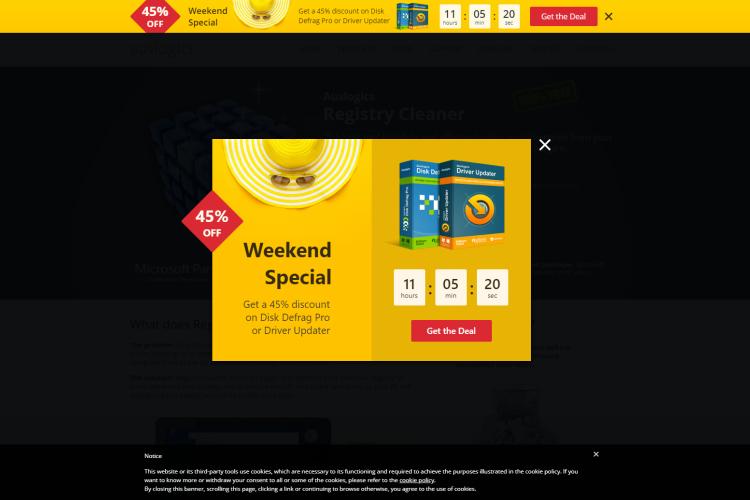
Auslogics is a free registry cleaner that is used to clean registry. It is a user friendly software application that gives a categorized list of the registry errors to fix. Its interface is simple and easy that displays the severity rating of the registry errors for each category. It really makes it easy to identify what errors have an impact on PC.
The tool combines results of shortcuts, file extensions, help files, installed software and application paths. The tool detects issues in low, medium or high groups.
The main features of Auslogics Registry Cleaner are:
● Automatic registry backups
● One-click fix solution
● Scan and Repair registry
● Restore registry
● Detect issues in low, medium or high groups
The Auslogics Registry Cleaner is compatible with Windows 7, 8, 10 32-bit/64-bit versions and 32-bit versions of Windows Vista and XP
Download Auslogics Registry Cleaner from the website https://www.auslogics.com/en/software/registry-cleaner/download/

Glarysoft registry repair is a free registry cleaner software tool that is used to scan the registry of the system and retrieves all the errors of the system. The tool automatically starts the scanning process to fix any issues. It automatically backups the registry before making any changes to registry of the system. If there is a need, click an action to restore repair.
The main features of Glarysoft Registry Repair are:
● Boosting PC speed
● Faster scanning speed
● Automatic registry backups
● Restore registry repair
● One-click functionality to fix errors
● Increased performance of PC
● Fast and systematic scanning process
GlarySoft Registry Repair works in Windows Vista, 7, 8, 10, XP, Server 2003, Windows 2000, NT, ME and 98
Download Glarysoft Registry Repair from the website
SlimCleaner is a registry cleaner software tool that gives great functionality to registry cleaning. It is available in free and paid version. The free version of SlimCleaner customize the registry cleaning by checking or unchecking the all check boxes like shared DLLs, file extensions, help files, application paths, fonts, etc. This tool remembers the settings and customizations after that.
The main features of SlimCleaner are:
● Manual cleaning and optimizing
● Backups registry automatically
● Schedule scans daily or weekly
● Boost PC performance
● Ratings for software
● Optimize startup programs
● Software updates
● System cleaning
SlimCleaner free works in Windows Vista, 7, 8, 10, XP and 2000
Download SlimCleaner Registry Cleaner from the website
https://slimware.com/slimcleaner
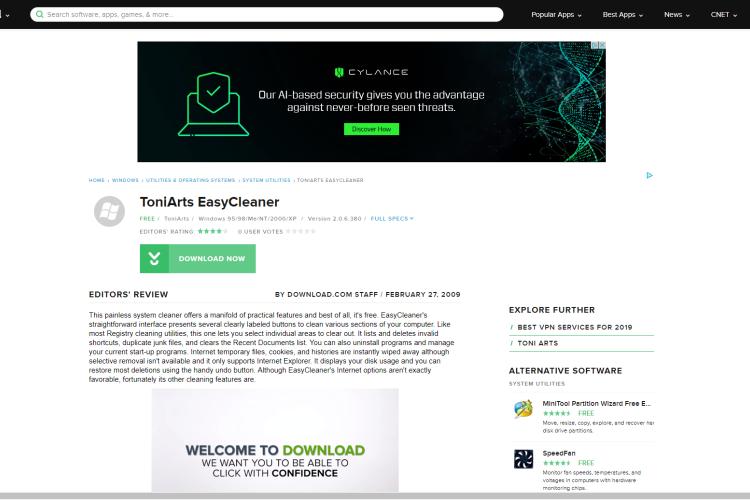
The Easy Cleaner is a small software program created by Toni Helenius. This tool is used to speed up the computer by deleting registry entries, unwanted files and duplicate files. The interface of the tool is not updated but easy to understand and use. EasyCleaner takes longer than other registry cleaners to scan the registry.
The main features of the EasyCleaner are:
● Uninstall Add/Remove programs
● Clean registry
● Delete unnecessary files
● Disk space usage
● Startup programs
● Shortcuts
● Clear cookies
● Clear browsing history
The EasyCleaner works in Windows 95, 98, ME, NT, 2000, and XP
Download Easy Cleaner from the website
https://download.cnet.com/ToniArts-EasyCleaner/3000-2094_4-10529179.html
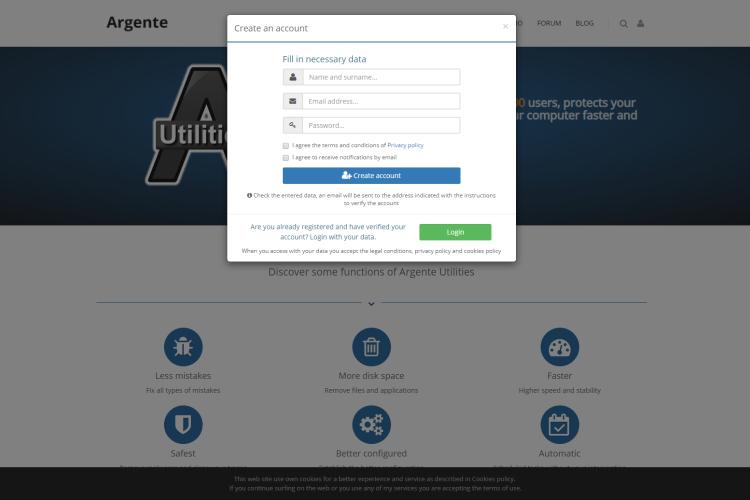
Argente registry cleaner is a registry cleaner that takes through a small wizard to make a scan. It takes the longest time to scan than any other registry cleaner. The tool enables to choose between the scan categories manual scan and automatic scan. The tool is also available in a portable version. The user interface is not visually appealing as other tools but has a small wizard to choose between the scan.
The main features of the Argente Registry Cleaner are:
● Manual or automatic scan
● Registry cleaning
● Undo changes to the registry
● Backups registry automatically
● Restore the registry
● Multi-languages support
The Argente Registry Cleaner works in Windows Vista, 7, 8, 10
Download Argente Registry Cleaner from the website
https://argenteutilities.com/en/downloads
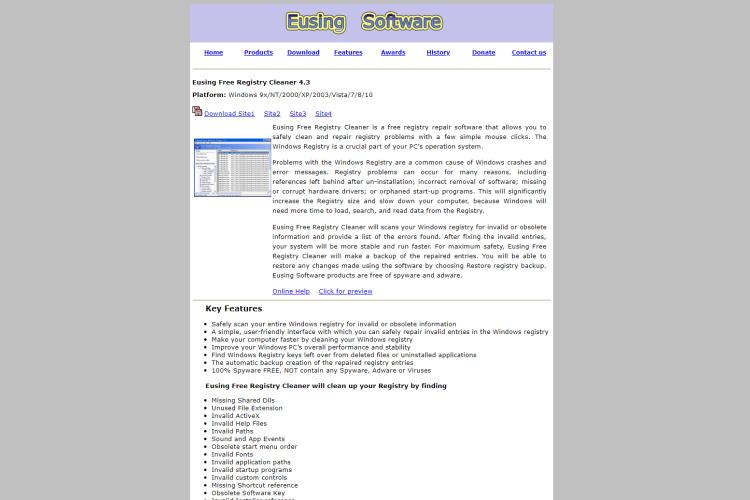
Eusing registry cleaner is another free software tool to clean the registry. It is not good enough to speed up the system. It scans the Windows registry for errors and invalid entries. Its interface is user friendly to scan and repair registry issues. There are two versions of the Eusing registry cleaner portable and installable. The tool enables registry cleaning and repair options. It also restores changes made to the registry.
The main features of the Eusing Registry Cleaner are:
● Registry cleaning
● Repairs registry
● Scans registry
● Automatic registry backup
● Restore changes to the registry
● Multi-languages menu
● Increase computer speed
● Improve PC performance
The Eusing Registry Cleaner works on Windows 7, 8, 10, Vista, XP, 2000, Server 2003, NT, ME, 98 and 95.
Download Eusing Registry Cleaner from the website.
http://www.eusing.com/free_registry_cleaner/registry_cleaner.htm
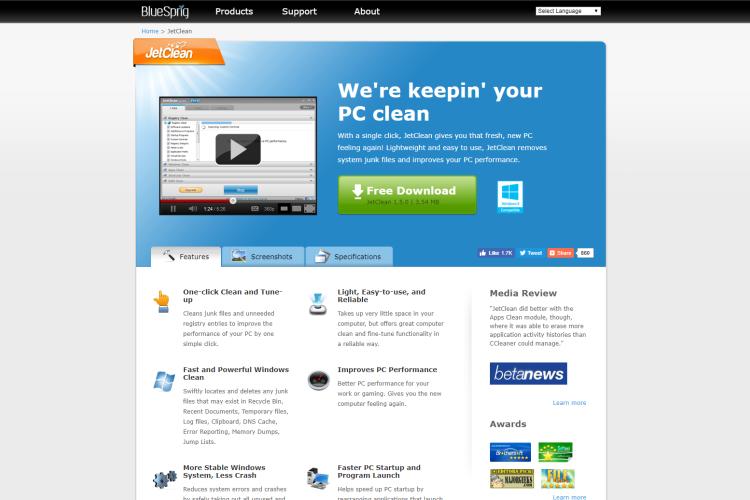
JetClean is a free registry cleaner tool that detects a huge number of errors than any other registry tool. JetClean scans the Windows registry in a few seconds less than any other software program and has a easy to understand interface for users. The portable version of the software is on the Tools tab.
JetClean is a light, easy to use and reliable software tool that cleans junk files and unused registry entries to improve the performance of PC and startup.
The main features of JetClean Registry Cleaner are:
● User-friendly and intuitive interface
● One-click scan
● Backups registry automatically
● Fast registry cleaning
● Optimize startup
● Uninstall programs
● Free up memory
● Cleaning drive
The JetClean registry cleaner is compatible with Windows 7, 8, 10, Vista, XP and 2000 32-bit and 64-bit versions are supported.
Download JetClean Registry Cleaner from the website
http://www.bluesprig.com/jetclean.html
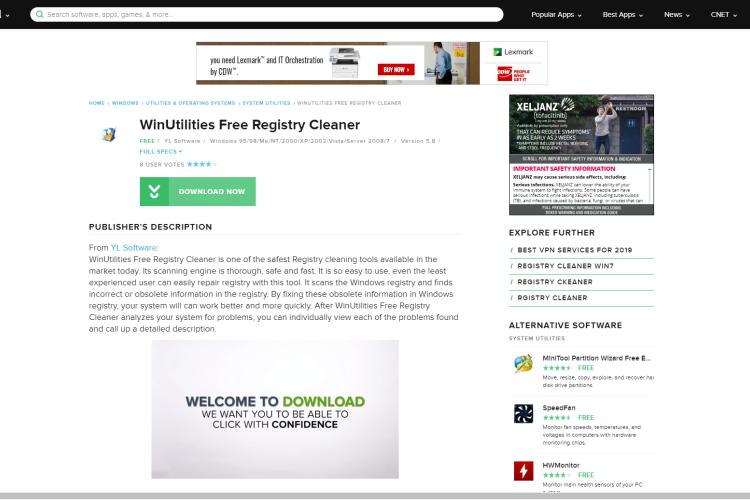
WinUtilities is a free Windows registry cleaner software tool to clean unused entries from the registry. It has a lot of tools in addition to registry cleaner. It takes through the wizard to select the portions of the registry to scan. It allows to choose the restore points before making any changes to the registry.
WinUtilities enable to export a log of errors in HTML file. There are two versions of WinUtilities registry cleaner free and paid version. The paid version includes disk optimization, file encryption and support up to 3 devices. It’s easy to use interface helps to scan the registry and fix registry errors to improve the performance of PC.
The main features of WinUtilities Registry Cleaner are:
● Automatic registry backups
● Registry cleaning wizard
● Set up restore points
● Hard disk backup
● Disk remover
● Disk defragmentation
● Regular upgrades
● Improved PC performance
The WinUtilities works on 32-bit and 64-bit versions of Windows XP and Windows 7, 8, 10.
Download WinUtilities Registry Cleaner from the website.
https://download.cnet.com/WinUtilities-Free-Registry-Cleaner/3000-2094_4-75065969.html

About Sarah Cage
Sarah Cage is an accomplished education writer known for her insightful and engaging work in the field. With a passion for empowering students and teachers alike, she has made a significant impact through her thought-provoking articles and research papers.
 |
 |
 |
 |
Popular Posts