by Sarah Cage
Free Best Architecture Software for Architects in 2023 - Not until around middle nineties, most architects mainly drew their building plans using pencils or ink pens. That’s no longer the issue today. The breakthrough in tech innovations and the use of computers have changed all that. Computers now formed the integral part of an architect’s office. When you use the 3D tool for architecture, it becomes easier to plan a new project faster. You can easily edit or effect changes on your plan drawing with a computer. The Dimension and masses of a plan can spontaneouslybe created and used for calculating and billing of a project using the computers. What a 3D architecture tool can do cuts across the visualization of a mighty building up to the design study of a little chair.
Contents
There are different reasons people would look for a floor-plan designing software and architecture. You might study architecture and look to improve on your architectural skills through practical practice. It can help you save money and materials. You can as well be a layman trying to sketch a floor plan for your new building project. Perhaps, you think about changing the positions of rooms & walls in your own house, wondering it would appear when it is done.
Architectural software is usually useful to avoid regrets. As in builders constructed a building with a fault. Like you know, correcting a fault on a building can be costly and also pose lots of headache for the house owner. When you get the clear picture of the building in mind, the possibility of the building having a fault becomes less. Or there won’t be any at all. You can only achieve all those by using perfect architectural designing software.
However, no matter the reason you are looking for an architectural tool, you will sure get lots of such tools on the internet, and so many of them can be gotten free of charge. That sounds good right? In this write-up, we will be exploring some of these free architectural software to enable you make your choice by just downloading anyone that suits you from the internet and start using them instantly.

Design workshop lite is a free architectural tool that comes with 3D design suitable for your home & floor plans or any other landscape you may wish to develop a realistic model of. It contains:
· Avery user-friendly interface allows features which include projection, elevation, zoom in/out, lengthening, and tagging names to materials and objects. It is easy to use and anyone can use it.
· You can add Text messages and you are free to use virtual pencil for your drawing.
· It also contains shapes such as circles & rectangles and cut-copy alternatives.
· As a user, you can freely import backdrop pictures in GIF, PICT, JPG, and some other popular formats.
This tool is not an ideal tool for drawing plans for the floor; although it is possible to try creating one with it. There have been complaints about an unnecessary mouse control, and that doesn’t have enough sophisticated drawing tools. You will enjoy working with this tool you desire to see images in 3D format and you don’t want advanced architectural software. Its easy UI is perfect for any user who might not be very knowledgeable about editing and drawing online.
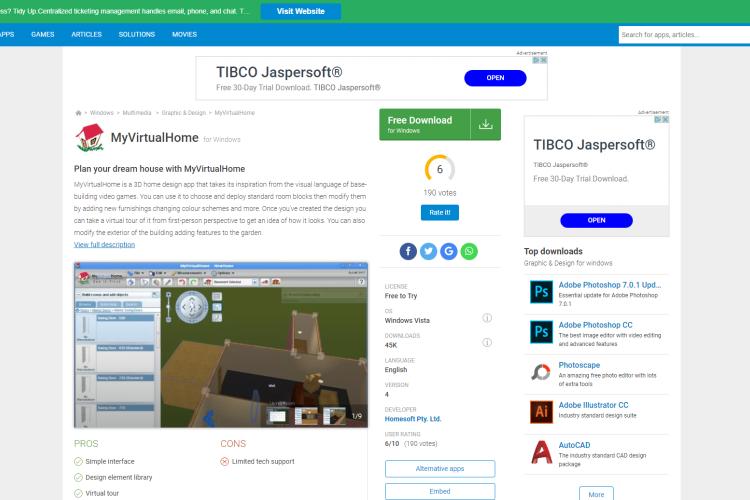
This is perfect software–especially for people who would love to foresee & plan how they would want their home or building to appear. This is because this tool will show anyone the real rendering effects of the construction; let’s say the doors, walls and the bathrooms will render to the structure & layout of the building. This tool comes with high interactive and creative prototypes of objects, materials, surfaces and it also serves as a determinant of how the lightening will appear in different areas of the building’s layout.
As you don’t want to use the services of an expert or architect. You only want to see what you want your home to appear. So you can direct your architect equally, we recommend you go for this tool or software. After all it is totally free. It contains all the details of how to get materials and their dealers alongside their charging rates. With this tool, you won’t have to hunt for suppliers or dealers of materials separately. As soon as you liked and select a material whether for your building, home décor or even garden, you will instantly get the contact of the supplier and how much it’s cost from the software.
However, because this software was built for the Australian market, the option of finding material and service providers won’t apply for you if you are resident outside Australia. All the same, the software is a great architectural tool.
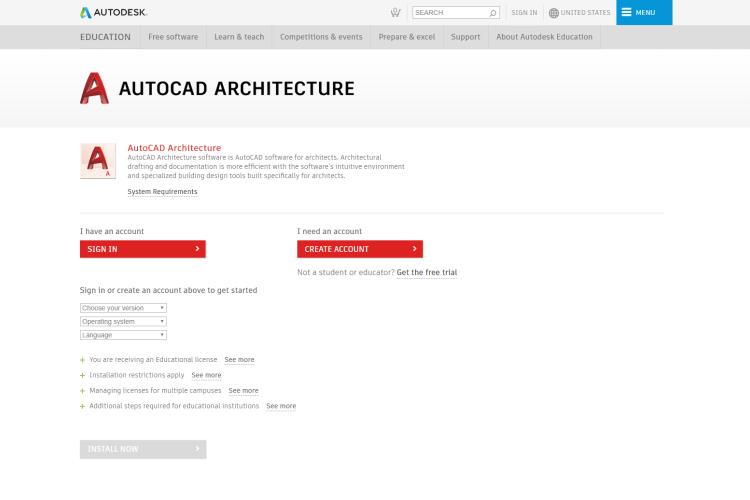
AutoCAD Architecture is one of the most popular architectural tools in the market. It is created for especially beginners, though established and expert architects can use it. It is packed with cutting edge tools that every student of architecture is always familiar with. AutoCAD offers precision for details, smooth creation of designs and easy drafting. This software has two versions; the paid version and the free trial version. We made AutoCAD the third on our list is because it comes with pro architectural tools. Not minding that you can only access the free version on trial basis, anyone who would like to become an architect or any practicing architect who comes in contact with software will surely like it and may not mind picking the funded version. It is all Windows (32 and 64 bits) compatible. The AutoCAD tool is unique because it will make your drawings look real. Everything appears just as they were; the smooth materials appear smooth etc. this amazing software is suitable for everyone into architecture. However, if you cannot afford to buy the funded version, then AutoCAD was not meant for you.
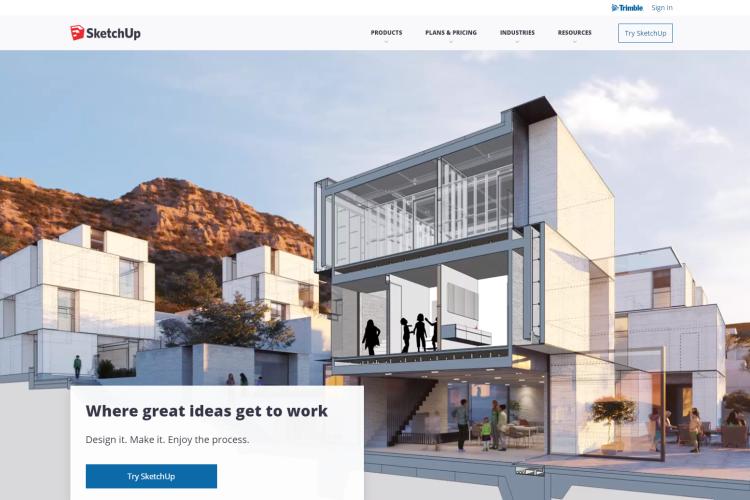
Since Google identified with the name SketchUp, the SketchUp app has continued to gain popularity among architects. The software comes in different versions which include SketchUp pro and Sketch Make; for users to make their choices depending on what they would want to do with it. However, the software has been criticized for what the users called limitations –on not being able to recognize any shape which isn’t a straightforward rectangular or circular unless its own in built shape; a situation which is said to affect the speed and functionality of the software.
Apart for the said limitation, the app comes with lots of nice features that can produce flawless 3D images. This permits you to be in control of the flooring, create extra fixtures like a garage, a deck, a shed, etc. with every surface, object, & material appearing with a customized excellent fixture of its own. it is easy to use with an amazing interface that is user friendly. The fault it has is that is never gives you an accurate result. To take care of that limitations, the programmers provided a community forum and add-on which help any difficulty that may be encountered while using the app. And they are working so hard to fix up every of the challenges and faults.
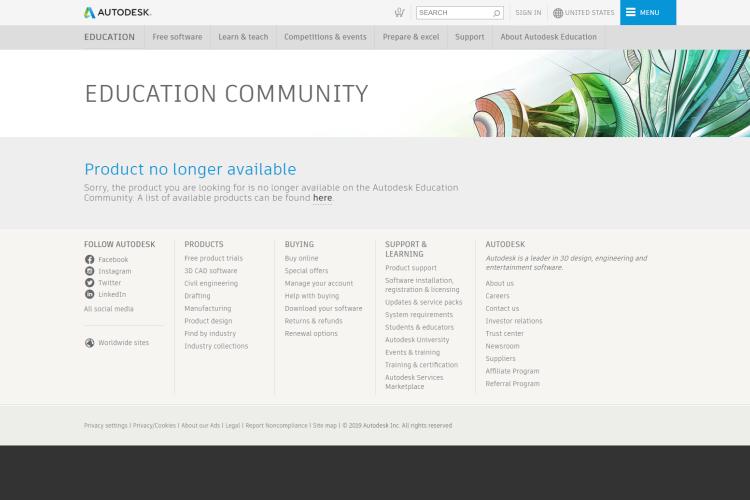
Revit Architecture is free for students and other professionals in the education field. It offers 3 years license for free to any other user. The software is ideal for students of architecture because of its free membership option. The application is very structured & professional. It can save instant changes to your drawing as soon as you issued a command, and it will keep changing the plan/landscape of your drawing to bring you the perfect experience. The software will give you guaranteed neat designs that are error free. It provides accurate results and a user will design structures that can be viewed in their 3D forms.
Not minding that the Revit app is a well-defined and clear in its approach, the app is not for the inexperienced and beginners who are planning their buildings. It is strictly for the expert architects.

This software is another perfect architectural tool that can provide a high-quality design and offer an efficient performance. Though ArchiCAD is for sale, it offers free trials periods just as AutoCAD. So, if you don’t care about spending some cash on an amazing architectural tool, this software is a good buy. Like we said about AutoCAD it is better to purchase this app for maximum experience and effects on your project. However, if you belong to the class of users who would insist on the free version of an app, then you can check out the free trial version of the app.
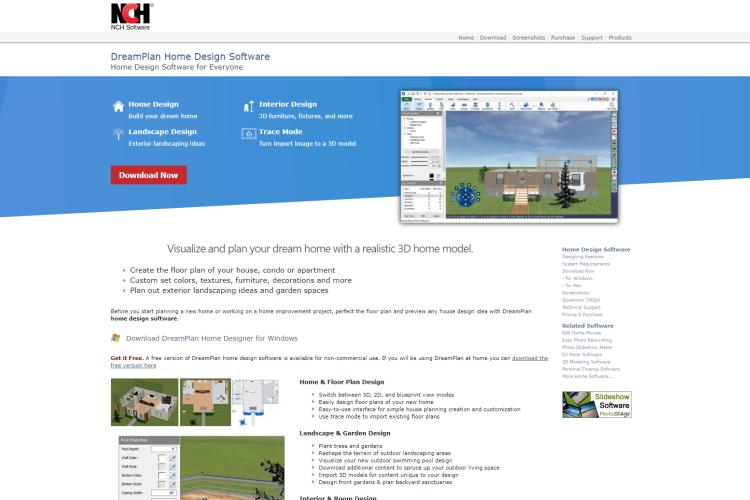
We added this free software to this list, because like SketchUp it is simple and easy to use. The difference is that whereas DreamPlan provides an exceptional limited and simpler series of materials, tools and objects, SketchUp provides a better or more creative options. The better user-friendly interface of SketchUp, also gives an edge over DreamPlan.
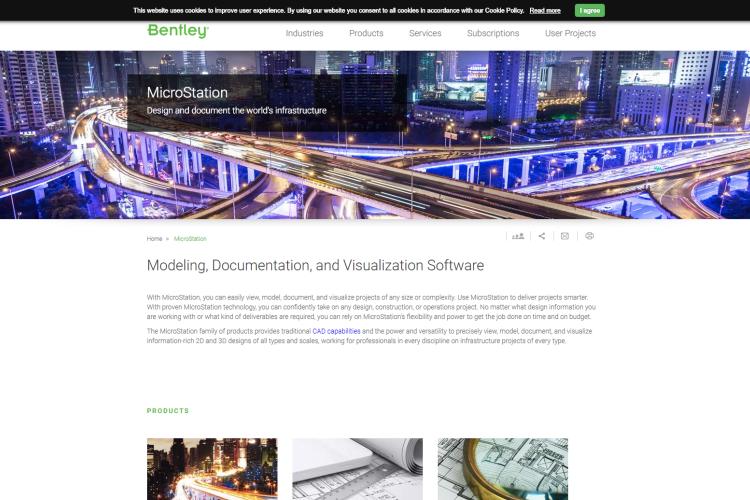
Many people use this software because its interface is stable, and it is easy to work with. Even at that, some users also complain about the lagging of the app which is said to affect the performance of the computer. Like you know, when software lags, it often and disrupts your workflow and that is never a good option. Owing to this, MicroStation may not be ideal for you, we had to add it here because it is also an architectural Software and it is free.
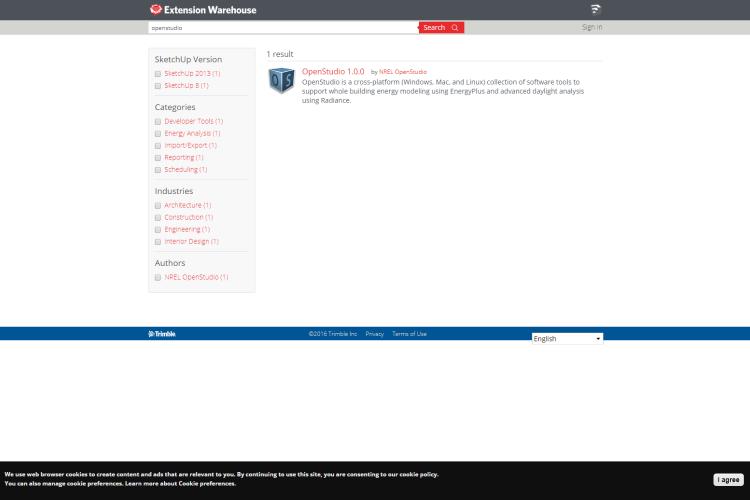
OpenStation plugin is one of the free plugins the US Energy Department produced that to design buildings that are energy efficient. therefore, it supports very specified tasks related. You will assign functions any of the rooms in the 3D architecture tool–this program can take care of a variety of functions starting from the banquet halls of a hotel to its delis.
When you work with this software, it is easier to use the data on this 3D architectural tool to calculate how energy can be be used or distributed over the whole year or broken down monthly it uses the values based on the data provided by the US Energy Department. You also have the option for you upgrade the results gotten from the calculation by adding additional data for all the rooms—for instance, the lighting to be used, the number of air conditions or televisions or any other appliances.
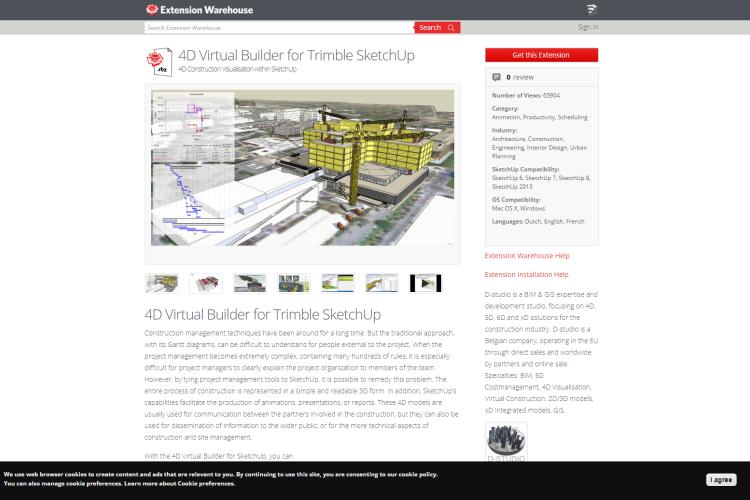
This software comes with another part of IBM designing suit like SketchUP. Just like the name implies, 4D Virtual Builder extensions helps you plan your building project all the life-cycle of the project; various phases of the constructions to maybe the final demolition.
It is a tough thing to make a choice of suitable software from available architectural software available online. This is because of the variations in their costs, performance, reliability, performance & suitability. Before you make a choice, ask yourself what do I intend to do with this? That answer will guide you to make the right decision. It feels good to get a free software that helps you achieve your goal. However, you know that paid software is always better than a free one.
Note: Before you download any software, be sure you are downloading from a site that is trust worthy and not all those shady or not well-known sites that often have malware embedded on their websites. It is safer to download from websites like Softpedia, CNET download, or the official websites of such software.

About Sarah Cage
Sarah Cage is an accomplished education writer known for her insightful and engaging work in the field. With a passion for empowering students and teachers alike, she has made a significant impact through her thought-provoking articles and research papers.
 |
 |
 |
 |
Popular Posts